Google Analytics - Analyze and Know More.
You can integrate your SOTESHOP store with one of the most popular web service statistics analysis tools. Easily enable integration with Google Analytics in your store by entering your identifier received from Google. Track your customers' behavior and share Google order-related data with the "Enable e-commerce in store" option.
In the admin panel, go to Applications → Google Analytics
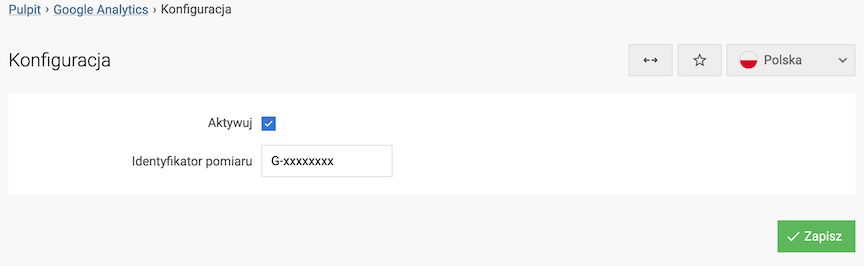
- Select Activate,
- Enter Measurement ID,
- Check Enable e-commerce in the store,
- Press the Save button.
Events for GA4
After enabling the module in the store, the following events are added along with detailed product information:
- on the product page - event view_item,
- on the category, manufacturer, product group, and search list - event view_item_list,
- when adding a product to the cart - event add_to_cart,
- after placing an order - event purchase.