Currencies - prices in different currencies and language versions.
At SOTESHOP you can add and present prices in different currencies and manage currency rates. The currency can be changed in the store at any time. Additionally, the currency can be linked to the language version and domain if the store operates under different domains. Prices in currencies can be calculated according to the rate or set individually for each product for each currency separately.
Table of Contents
In the admin panel, select Applications → Currencies
Adding a currency
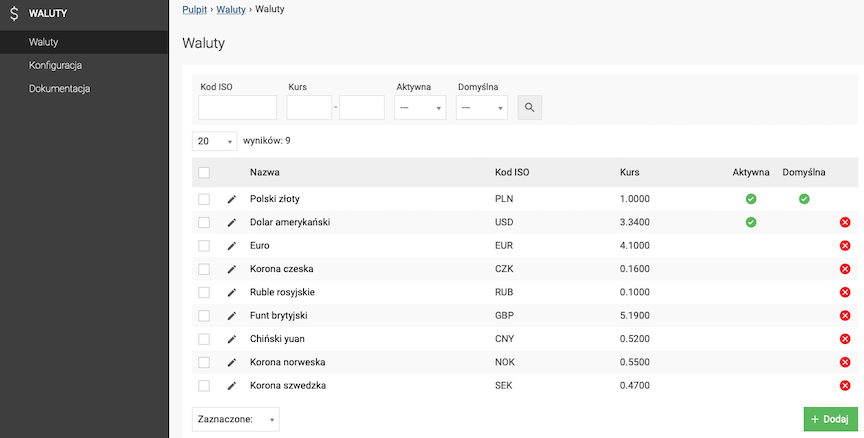
- Press the Add button.
- Check Active,
- Select Currency
- Enter Rate ,
- Check Default,
- Enter Name,
- Enter Symbol before,
- Enter Symbol after,
- Enter ISO code,
- Press the Save button.
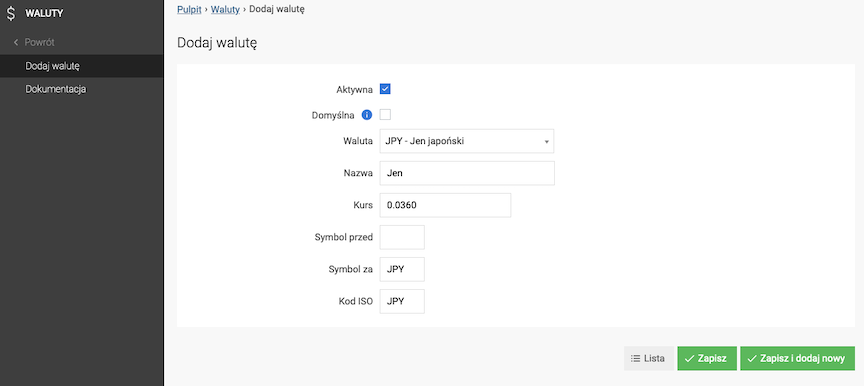
Active currency on the store side.
If you select a currency, Additional options will be automatically filled in.
Current currency rates https://www.nbp.pl/home.aspx?f=/kursy/kursya.html.
Defaultly selected currency on the store side.
List of codes compliant with ISO 4217 specification https://www.iso.org/iso/support/currency_codes_list-1.htm
Currency configuration
Select Configuration
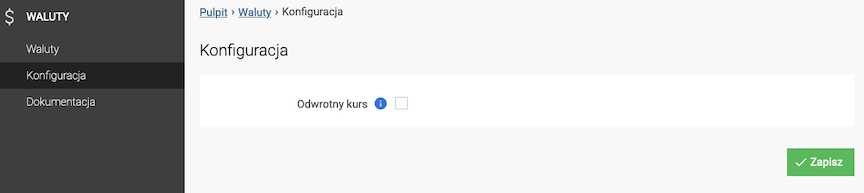
- Select Reverse rate,
- Press the Save button.
Foreign currencies will be converted according to the reverse rate.