Google Shopping - Integrate with Google Merchant Center.
Send products using the Google Shopping module to Google Merchant Center. You can decide which products will be in the xml file for Google and set what is the minimum shipping cost and promotional price of the product. The xml file can be generated manually, but it can also be created cyclically using the "Task Schedule".
Table of Contents
- Assigning Selected Products for Google Shopping
- Assigning/Unassigning All Products to Google Shopping
- Generating XML File
- Configuration
- How It Works?
In the admin panel, go to Applications → Google Shopping
Assigning Selected Products for Google Shopping
Select Product List
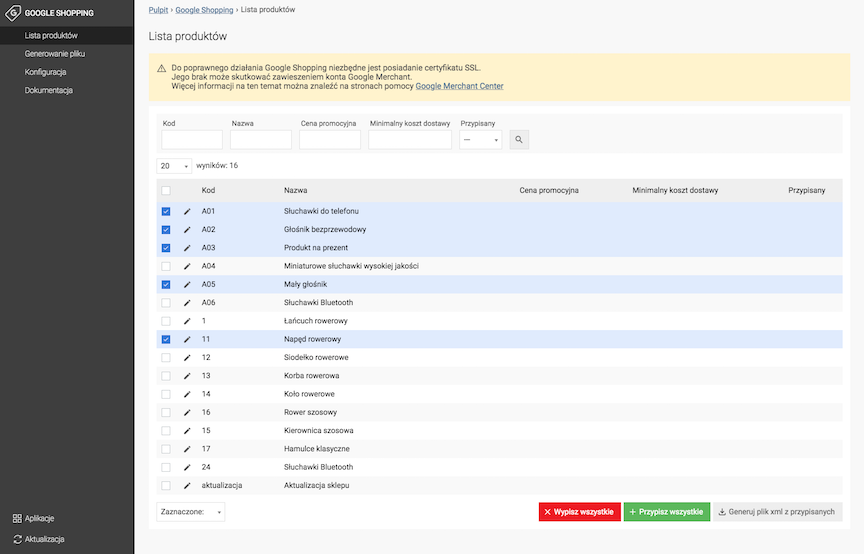
- Check Products,
- Select Assign assigned: Yes.
Product Settings for Google Shopping
- Edit the product,
- Select Additional Options,
- Select Google Shopping,
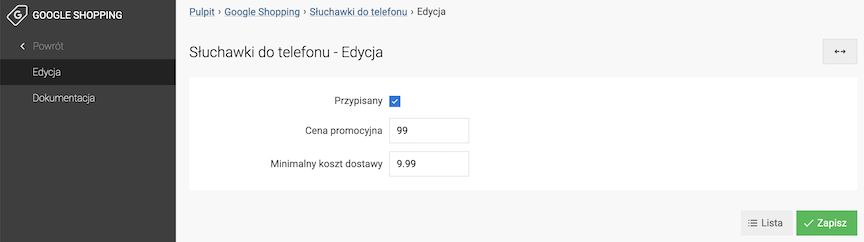
- Check Assign,
- Enter Promotional Price,
- Enter Minimum Shipping Cost,
- Press the Save button.
See the Products documentation.
Assigning / Unassigning All Products to Google Shopping
Select Product List
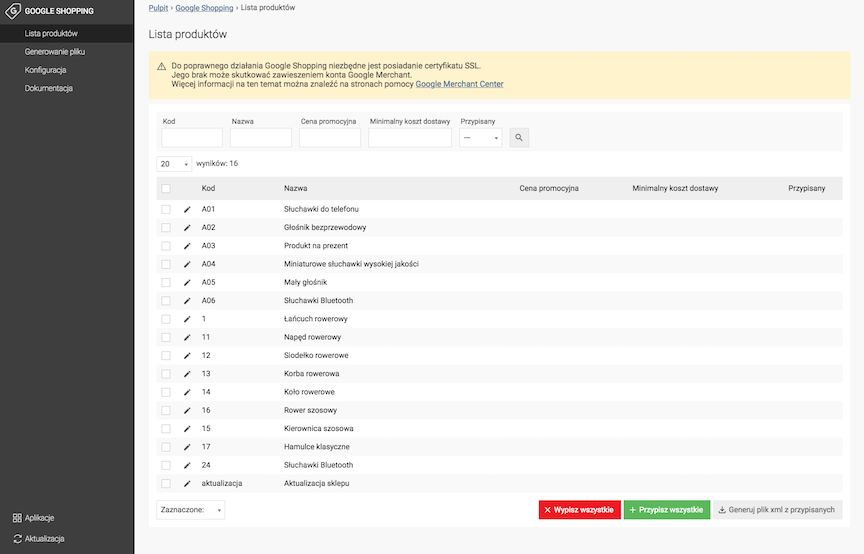
Press the Assign all / Unassign all button.
Generating the XML file
Select Generate file
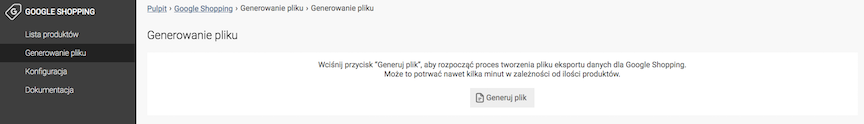
Press the Generate file button.
URL address of the generated Google Shopping file
https://shop.example.com/uploads/googleshopping.xml
Automation
It is possible to automate the generation of the xml file. See more → Task Schedule.
Configuration
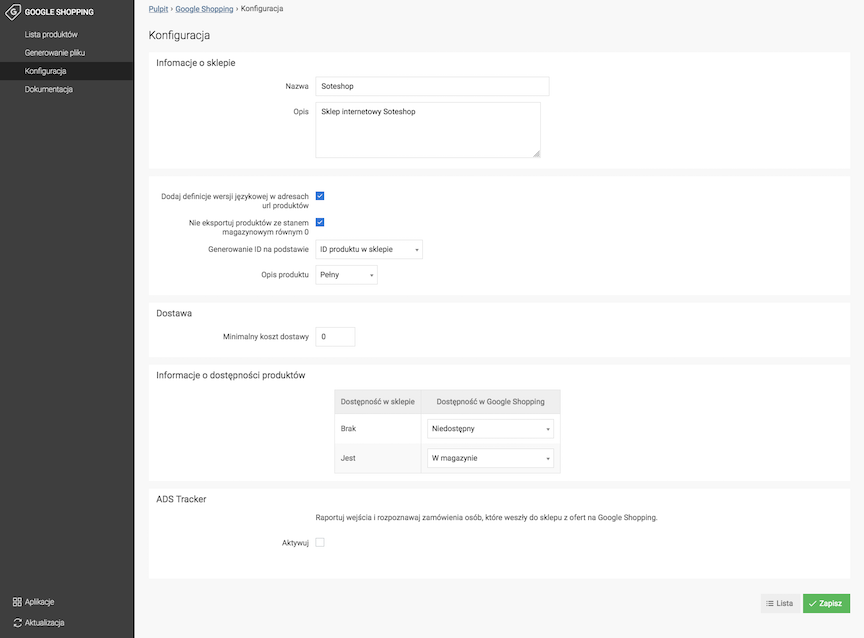
Select Configuration
Store information
- Enter Name,
- Enter Description,
- Press the Save button.
XML file generation settings
- Check Add language version definitions to product URLs,
- Check Do not export products with stock state equal to 0,
- Select Generate ID based on:
- Product ID in store,
- Product code in store,
- Select Product description,
- Press the Save button.
Product Availability Information
- Select Availability in Google Shopping for availability from SOTESHOP store,
- Press the Save button.
See the Availability documentation.
ADS Tracker
Report entries and recognize orders of people who entered the store from Google Shopping offers.
- Check Activate,
- Press the Save button.
How it works?
Integration with Google Shopping allows you to export a list of products from your store to the Google Merchant Center. The offer of your products sent to Google in this way will enable you to create an advertising campaign in Google AdWords of the product type - Product Listing Ads (PLA). Product Listing Ads is one of the components of the Google Shopping platform. PLA differs from the Google AdWords text ad in that it contains information about the promoted product, such as: product name, its price, store name, and most importantly its photo.
In order to start acquiring traffic and customers through Product Listing Ads, you need to:
- Register for Google AdWords,
- Register and configure an account in Google Merchant Center,
- Generate an XML file in the store's administrative panel,
- Submit the product channel in the Google Merchant Center panel,
- Connect the Merchant Center accounts with Google AdWords,
- Set up an ad with a product list in AdWords.