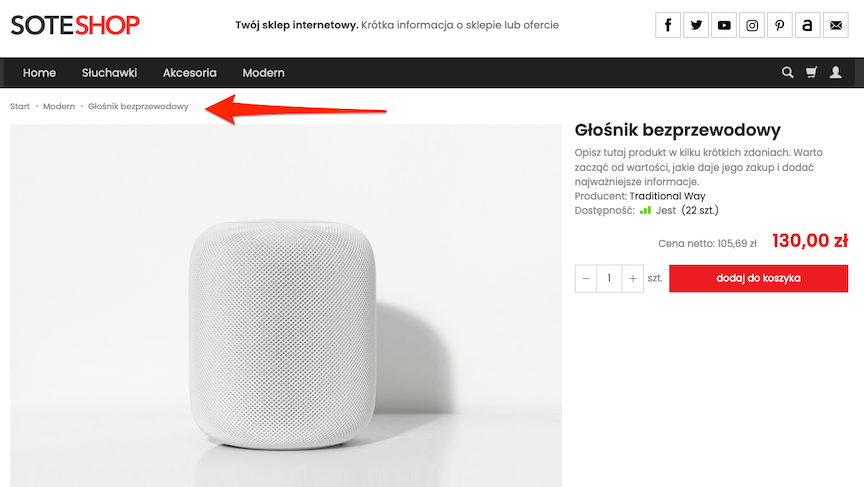Navigation - Location Breadcrumb.
On category pages, product lists, blogs, etc. at the top of the page a location bar appears. On the one hand, it shows the user where they are currently located, on the other hand, this data is passed to Google in a special way (as structured data). Thanks to this, the location bar can also be displayed in Google search results. Results with breadcrumbs are more often clicked on the list of results, which affects the position of the store. This option is enabled by default.
SOTESHOP. Breadcrumbs Navigation.
In the admin panel, select Applications → Navigation
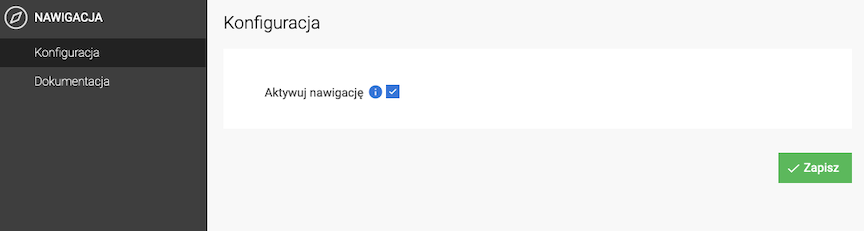
- Select Enable navigation bar,
- Press the Save button.