Payments - choose payments in your store.
Define payments in your SOTESHOP online store. See how to enable a new payment and configure it correctly. Add an additional description to the payment and check how to edit the customer's payment.
Table of Contents
- Adding a New Payment Type
- Enabling a New Payment in the Store
- Cash on Delivery
- Editing a Customer's Payment
- Configuring Payment Systems
In the admin panel, go to Applications → Payments
Adding a New Payment Type
- Select Configuration,
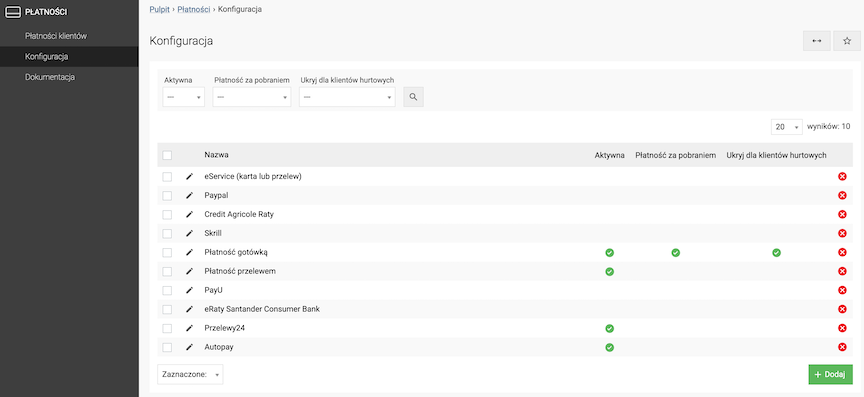
- Press the Add button,
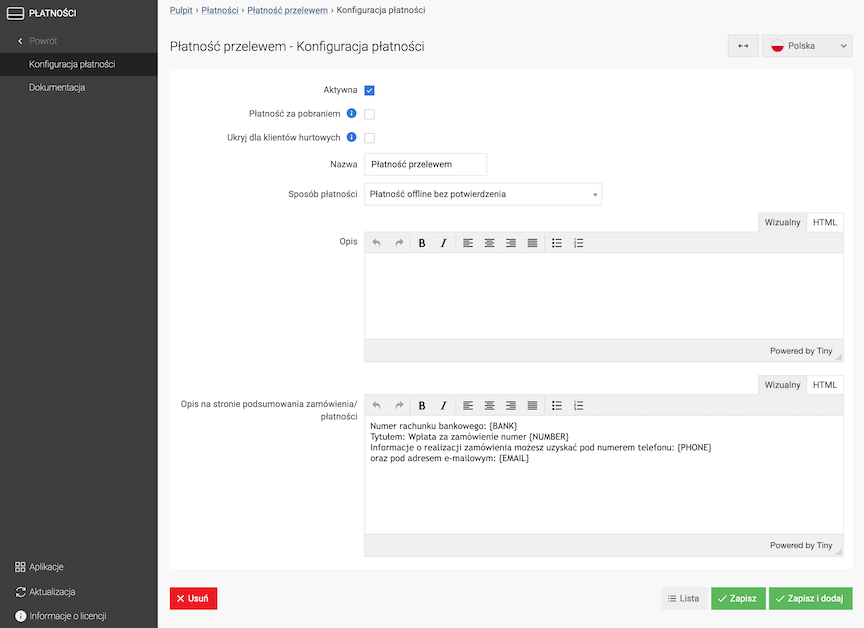
- Check Active,
- Check Hide from Wholesale Customers,
The payment will not be displayed to wholesalers.
- Enter Name,
- Select Payment Method
If it is an online payment, configure the payment.
- Enter Description,
It appears in the cart when you hover over the payment name.
- Enter Description on the Order Summary/Payment PageSee what tags you can use.
- Press the Save button.
Enabling a new payment in the store
- Configure the payment
If you want to enable online payment.
- Activate the payment
- In the admin panel, go to Applications → Payments → Configuration,
- Edit the payment,
- Check Active,
- Press the Save button.
- Link the payment to the delivery.
- In the admin panel, select Applications → Deliveries → Deliveries,
- Edit the delivery,
- Go to the Payments section,

- Check Active,
Payments that are marked as Active will be linked to the delivery. They will appear in the cart after selecting the delivery.
- Check Default,
The default payment will be automatically selected when selecting the delivery.
- Set the Cost,
You can add a fixed amount or a percentage of the order value for the payment.
- Press the Save button.
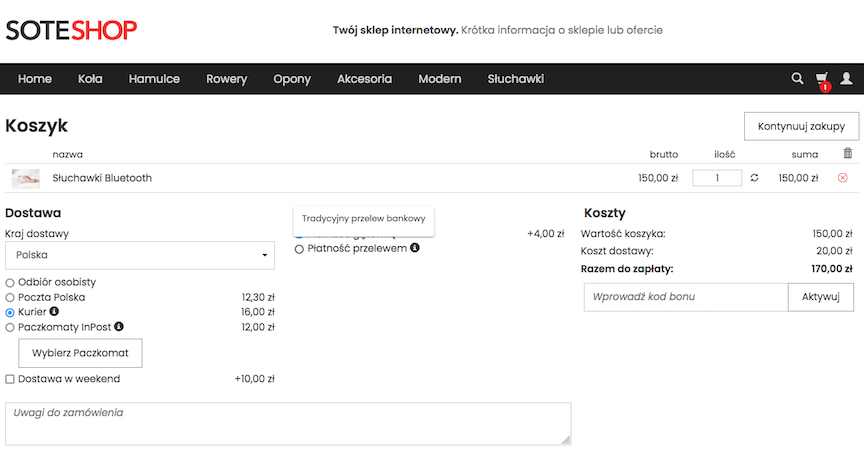
Enabling Cash on Delivery
Go to Sales → Payments → Configuration.
- Go to the edit of the selected payment that should be cash on delivery for any delivery forms e.g. Cash on delivery,
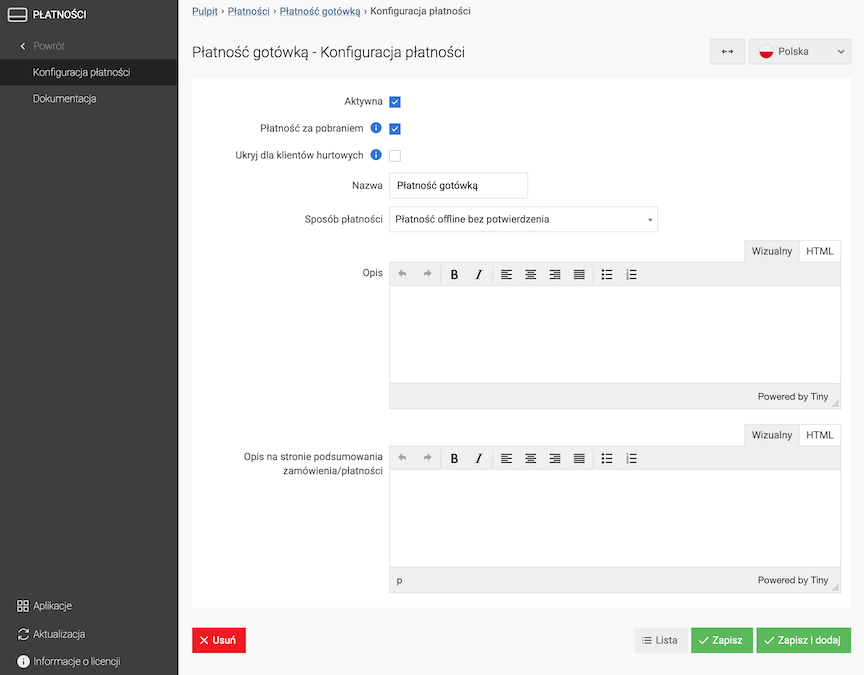
- Check Cash on delivery,
- Press the Save button.
Such configured payment will be treated by the integration as cash on delivery. The cash on delivery option will be automatically checked when shipping the package.
Editing Customer Payment
In the admin panel go to Applications → Payments
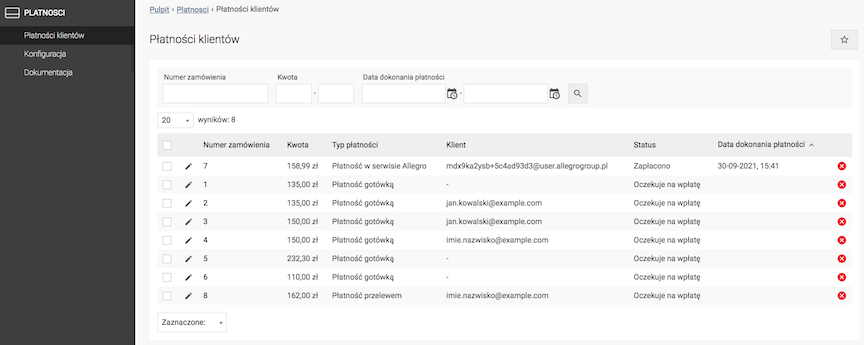
- Edit the payment,
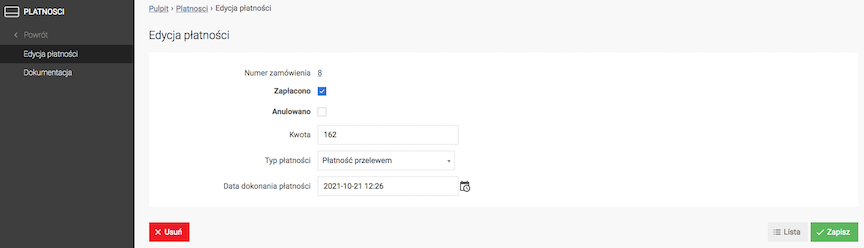
- Check Paid,
- Enter Amount,
- Select Payment Type,
- Enter Payment Date,
- Press the Save button.
Payment System Configuration
Related Documentation
- Store Information
- Deliveries
- Blue Media
- Credit Agricole
- eService
- Paypal
- Paynow
- PayU
- Przelewy24
- Santander Consumer Bank
- Skrill
- Customers