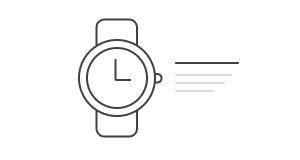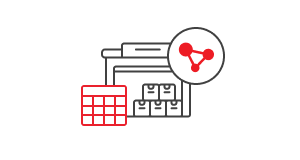Optimization of the realization of multiple orders of the same product. Improvements in the shop panel.
We have added features that optimize the order fulfillment process, especially for the same products ordered in different orders. Additionally, partial order fulfillment can be marked, which makes it easier to complete.
Finding a product in different orders
This option is available in the "Recently Sold Products" widget.
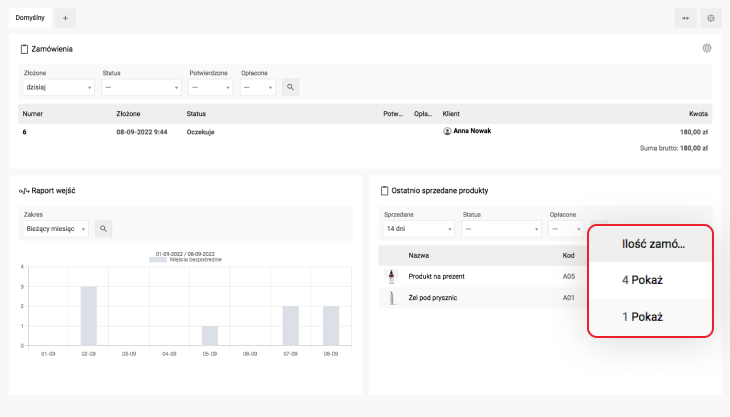
Just click "Show" next to the product and you will get a ready report.
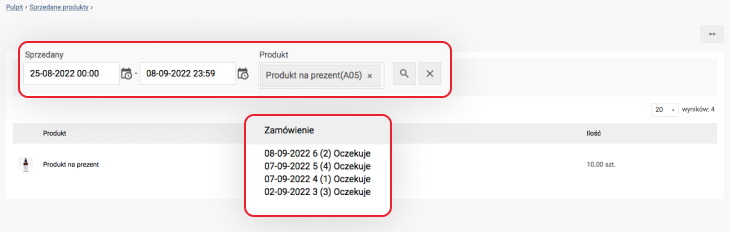
Thanks to this, you can quickly check how many pieces of product x have been ordered in a given time period and in which orders they appear. You can then easily place an order with your supplier without checking each order in the store one by one. Or go to your warehouse and take as many products as you need to fulfill today's orders without entering them.
Partial order fulfillment marking
If several people are handling the order, you can now easily mark which products have been completed. In combination with the order status, it gives better marking options for order fulfillment. To make this option available, you need to enable it in the order configuration: Orders->Configuration->Product Fulfillment Status.
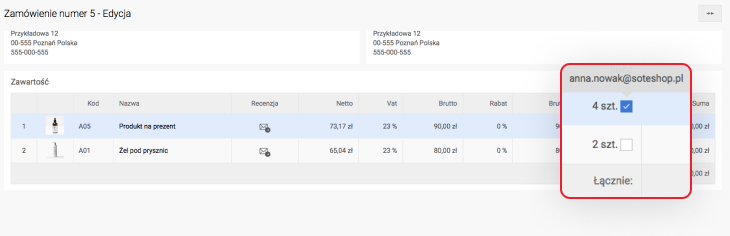
Shorter order fulfillment time
The described improvements have been introduced to save time and make work on store handling more efficient.
Store update
We encourage you to update your store and take advantage of the new features. If you no longer have access to the update, take advantage of the new offer and individual discount.
Updates and technical support are now available in the form of subscription plans. As part of this service, we also provide an update to version 8. We have prepared an individual discount for each of our previous customers.
Choose the new SOTESHOP service with an individual discount.
Related Pages