WebP image support in SOTESHOP store.
We have added support for WebP image format to the SOTESHOP online store software standard. Images in this format are smaller and at the same time provide high image quality. In the store, they are used similarly to other JPEG and PNG formats.
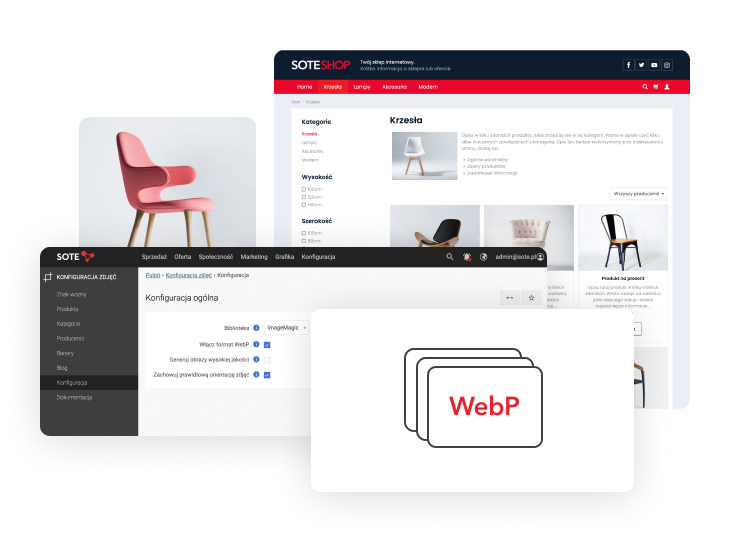
What is WebP?
The WebP image format is a file image format developed by Google in 2010. It was designed as an alternative to other image formats such as JPEG and PNG. It is characterized by high quality images with low volume. It is used on many websites and stores and, as you can easily guess, is liked by Google;)
Popularity of image formats
According to W3Techs data from March 1, 2023, the most popular format is JPEG and is used on 77.8% of websites. WebP images are used by 6.9% of websites. It is a common practice to use different image formats on websites, used for different purposes.
More information about the report: JPEG vs WEBP Report (En)
Support for WebP format by 97.41% of browsers
According to the data from the "Can I Use" website, which tracks support for different technologies in web browsers, as of March 1, 2023, the WebP format was supported by over 95.95% (in 2021 it was 94%) of browsers on computers and over 98.46% (in 2021 it was 85%) of browsers on mobile devices. Taking into account all devices and users, the average is: 97.41%.
This means that this format is already widely supported by most popular web browsers, including Google Chrome, Mozilla Firefox, Microsoft Edge, Opera and Safari.
Check out the detailed information in the report: Can i use - WebP (en)
WebP, JPEG, PNG
Despite its growing popularity, the WebP format still does not fully replace older formats such as JPEG and PNG, due to the fact that it is not supported by older browsers and some older operating systems. However, as time passes and this technology continues to develop, one can expect further growth in the popularity of the WebP format.
What Benefits Does Using the WebP Image Format Provide?
WebP isn't the most popular image format, but it provides many benefits that are worth taking advantage of.
A list of selected benefits of using the WebP image format:
- Better compression: WebP uses a more advanced image compression algorithm than JPEG and PNG, meaning files are smaller without sacrificing image quality.
- Faster page loading: Due to the smaller file size, a website can load faster, which translates to better user experiences.
- Browser support: The WebP format is supported by most modern web browsers, meaning users don't have to install any additional plugins or applications to view images in this format.
- Transparency support: The WebP format supports transparency in images, meaning you can use it to create images with a transparent background, such as product photos, category graphics, icons, etc.
- Mobile device compatibility: Due to the smaller file size, the WebP format is ideal for mobile devices as it helps reduce data consumption and increase page loading speed.
How to Activate WebP Images in SOTESHOP?
To activate Webp image support in your SOTESHOP online store, you need to update the store to the latest version, go to the store configuration for images and enable support for the new WebP format:
Check out the documentation: Image Configuration - WebP
Start your SOTESHOP online store for free for 14 days.
Check out the new SOTESHOP 8 version.
Related Pages


