Task Schedule. Automatic synchronization with Allegro.
02/07/2020
We have added a new system that allows for automating tasks in the store. To start with, Allegro synchronization has been added to the automated tasks.
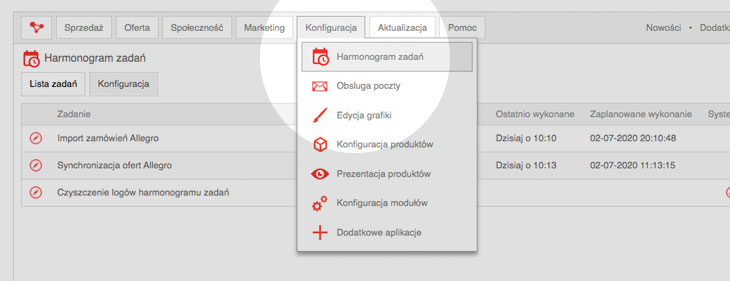
Allegro Synchronization
If you sell on Allegro, it's worth taking advantage of the automation functions:
- Import orders from Allegro
- Allegro offer synchronization
The task schedule can be managed from the store panel, by entering from the menu in Configuration -> Task Schedule
You can set the task to be performed, e.g. every 10 minutes or once a week. Information about the last performed and the next scheduled is shown with the task. In addition, a history of performed tasks is available.
How to activate the task schedule?
After updating the store:
- We enter the Task Schedule -> Configuration
- We copy the command described as: Configuration for cron task
- We set up periodic task execution (cron) on the server
- In the hosting service configuration
- or we send the copied command to the server administrator.
- The configuration of the Task Schedule shows the status that informs us whether the option has been set correctly. If so, the time of the last execution will appear.
Help
If you need help activating the Task Schedule on your server, contact us by sending a request through the service system www.serwis.sote.pl
Learn more about online stores and join the SOTE Club.