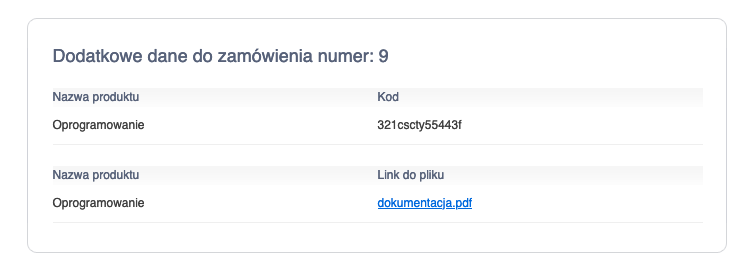Digital Content of the Product - Sell Electronic Products.
Digital content can be added to any product. These are additional files/data (license code, instructions, bonuses) that the customer will receive after purchasing the product. Connect your product with digital content and start selling right away.
Table of Contents
- Enabling digital content in the store
- Adding digital content to a product
- How does the customer receive the purchased digital content?
Enabling Digital Content in the Store
- In the Admin Panel, select Apps → Compatibility Module
- Go to Digital Content
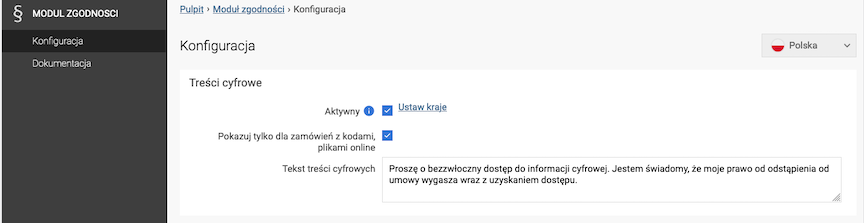
- Check Active
- Check Show only for orders with online codes, files
- Enter Digital Content Text
- Click Set Countries and select the countries for which the text content is compliant, then save
- Press Save
Adding Digital Content to a Product
- In the Admin Panel, select Apps → Products
→ Edit Product→ Online Files
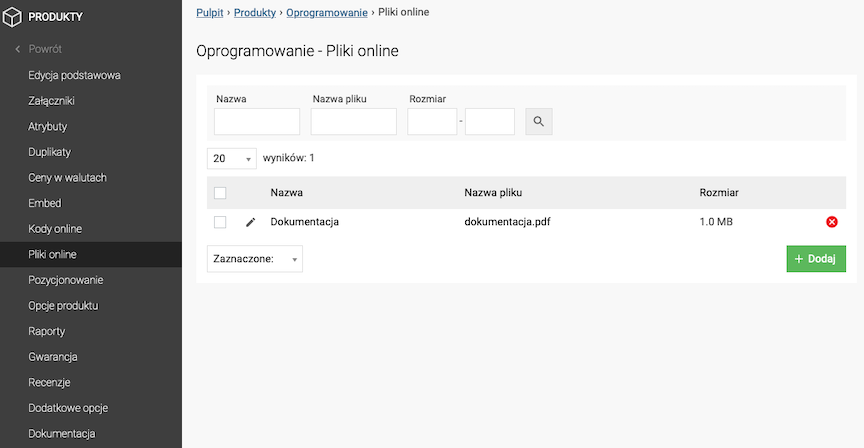
- Click add
- Enter Name
- Upload file from computer
If you want to add a code to the product, go to Apps → Products → Edit Product→ Online Code
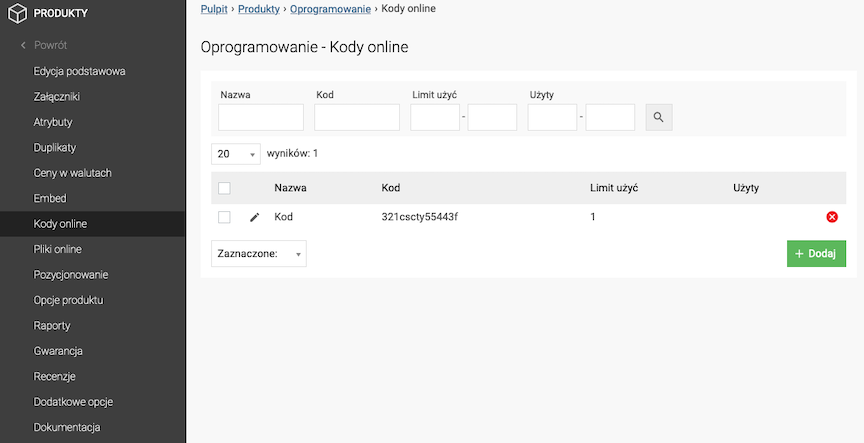
- Click Add
- Enter Name
- Enter Code
- Set Usage limit
- Enter in the Used field how many times the key has already been used
How does the customer receive the purchased digital content?
When the payment is settled with the order containing products that have files or codes, the customer receives the digital content of the product in an email message. Example: