Sklepy24 - Join Your Store to the Online Buyers Guide.
Add your online store offer to Sklepy24. Give the possibility to search and compare your products with the competition.
Table of Contents
- Removing Products from the Comparison
- Activating a Product in the Comparison
- Generating an XML file
- Configuration
In the admin panel, select Applications → Sklepy 24
Adding and Deleting Products from a Comparison Tool
Select Product List
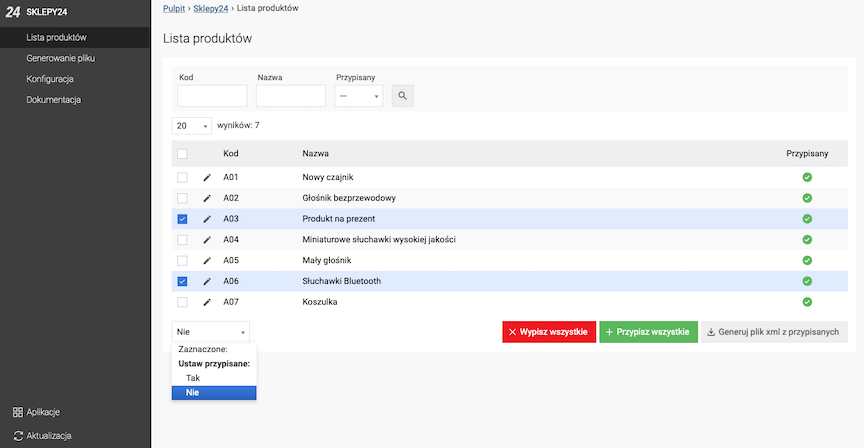
Assign all products to Sklepy24 with the Assign All button
Assign or unassign products to Sklepy24 by selecting them and choosing Set Assignment to either yes or no.
Editing a Product in Sklepy24
Select Product List
- Edit the product,
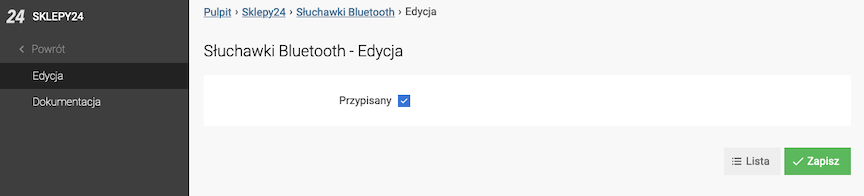
- Check Assigned,
- Press the Save button.
Generating an XML File
Select Generate XML File
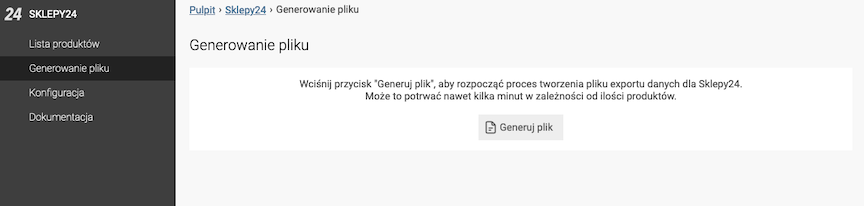
Press the Generate XML file button
URL of Sklepy24 generated file
https://shop.example.com/uploads/sklepy24.xml
Configuration
ADS Tracker - Report entries and recognize orders of people who entered the page from the Sklepy24 comparison.
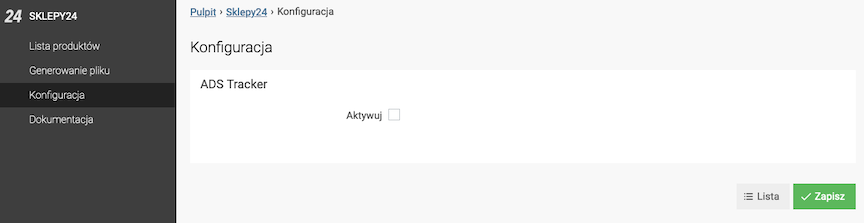
Automation
It is possible to automatically generate the xml file. See more -> Task schedule.