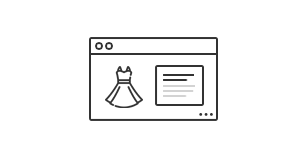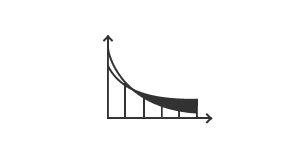Video Banners in Online Store
Video materials in the store are the future. They say a picture is worth a thousand words, but video tells the whole story. That's why we added a new feature to the online store: video banners. For free. As standard. For everyone.
Video banners have been designed to maintain page loading speed and SEO compatibility. They work on both desktop and mobile versions. The video banner can appear in the store alternately with standard banners or alone, you can also post several video banners.
Along with the addition of banners, we added new features. Change list:
- Video banners.
- Darkening of the banner image.
- Adding a transparent background under the banner text.
- Linking standard banners with video banners.
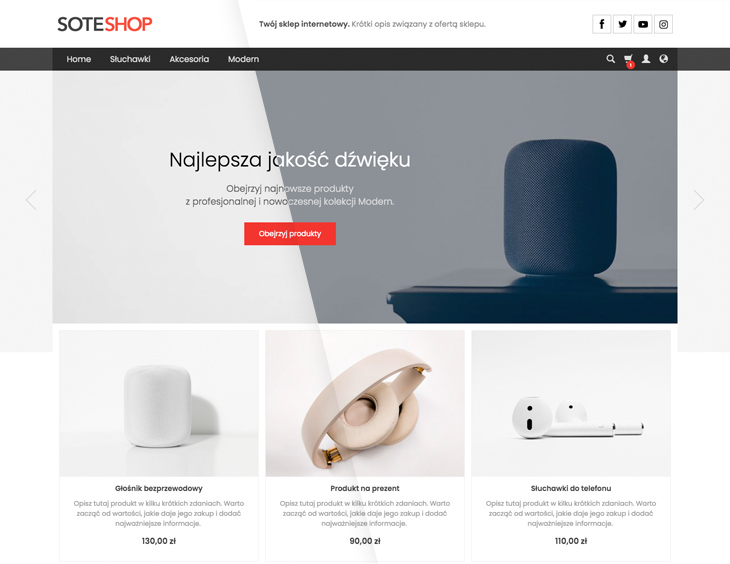
How to add a video banner?
Adding video is very simple and works the same as adding a standard banner.
- In the store panel, select: Configuration->Module Configuration->Banners
- In the "Banner Appearance" section, select the "Image or Video with Description" option - selected by default.
- Click the Banner icon and go to edit the selected banner.
- Attach the video file in mp4 format and you're done. The file size limit is 10MB.
How to prepare a banner?
In order for the video to be displayed correctly, it must be specially prepared. It cannot be a movie uploaded directly from the camera or phone, as it will be too large and may slow down the page.
Adapting the movie is simple:
- Adapt the movie to the appropriate banner size: recommended sizes
- Compress the movie.
- The movie size cannot exceed 10 MB. Recommended value up to 5 MB.
- Recommended movie length 6-10 seconds.
- It is worth adding all movies of the same length.
If you want us to take care of preparing the video for you, write to us at office@sote.pl
How to set the banner change time?
To ensure smooth banner transitions, we recommend setting the banner change time to 1s shorter than the video banner length.
How to Compress a Video?
You can compress a video for free on the website: https://www.freeconvert.com/video-compressor