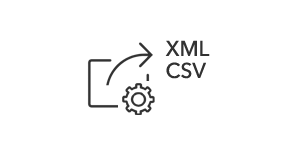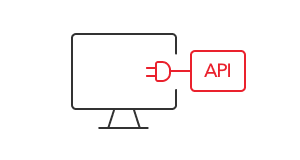"Ceneo.pl - How to Integrate a Store with a Comparison Site?"
The online store SOTESHOP has an integration with the price comparison website Ceneo, which allows you to easily export products to the comparison. Find out how to additionally use the integration with Ceneo to promote the store.
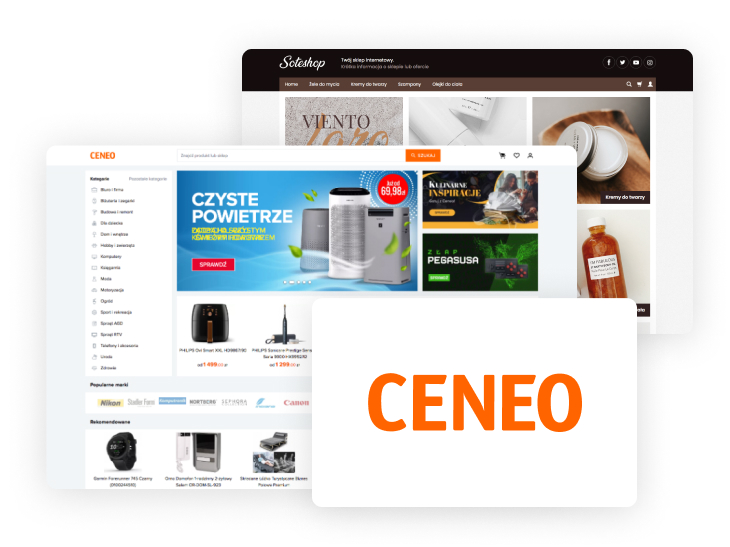
In the Ceneo comparison you can search for products from different categories and compare their prices. Thanks to Ceneo, customers can quickly find a product at a good price, and sellers can reach new customers. The advantage of adding an offer to Ceneo is the fact that the search engine has a high position in the search results. Find out how to add products to Ceneo and track customer entries from the comparison.
Go to ceneo.pl and view products in the selected category.
- Office and business
- Jewelry and watches
- Construction and renovation
- For children
- Home and interior
- Hobbies and animals
- Computers
- Bookstore
- Fashion
- Motoring
- Garden
- Sports and recreation
- Household appliances
How to Integrate Your Store with Ceneo?
Watch this short video and learn how to easily integrate your SOTESHOP online store with the Ceneo price comparison service.
Check out the integration documentation: Ceneo Documentation
High SEO
One of the reasons to make your offer available on Ceneo is its very high position in search engine optimization. Both categories and individual products are placed high in search results. Often suggested products from the catalog appear above products from other sites.
Product Availability
A very important element presented in the Ceneo catalog results is availability. Pages of available products are of course visited more often, but not always showing the status "available" means that we send it the same day. Each store can specify in the configuration which availability statuses correspond to showing the information "available", but it is important that this match is reasonable and fair to customers. Remember that customers review after the transaction and it is worth being honest.
If we don't have a product currently, don't leave an empty link and don't disable the product from the store. If we don't want to show it in the store on lists, just remove the product from the category, but leave it active, then it will be available after entering the link. Let's add information about delivery e.g. on order and let customers enter the store to read information about the product. We can also display other recommended similar or substitute products.
Withdrawn Products
We can apply a similar rule to withdrawn products as to unavailable products. Even if we know that the product will not appear in the offer anymore, the information on the page still works to our advantage. It is important to clearly present the information that the product has been withdrawn and to recommend other products or categories.
Reviews
After each transaction with Ceneo, the customer can leave a review. They are independent of the store's reviews and have a lot of credibility for customers. This is certainly an element that is worth exploiting.
Tracking entries from Ceneo with ADS Tracker
If we check the option to activate "ADS Tracker" in the store panel in the Ceneo configuration, the system will collect information about entries from Ceneo links. Additionally, if someone places an order after such an entry, even after a few days, the information will appear in the order. Thanks to this, we can count the number and value of most orders from Ceneo entries.
See integration documentation: Ceneo Documentation
Set up your SOTESHOP online store for 14 days for free.
Check out the new version of SOTESHOP 8.
Recommended pages