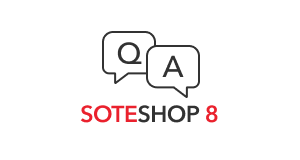Update store from version 7 to SOTESHOP 8
Starting today (20-10-2021) the option to update the store from version 7 to SOTESHOP 8 is available. The update process is similar to the standard store update.
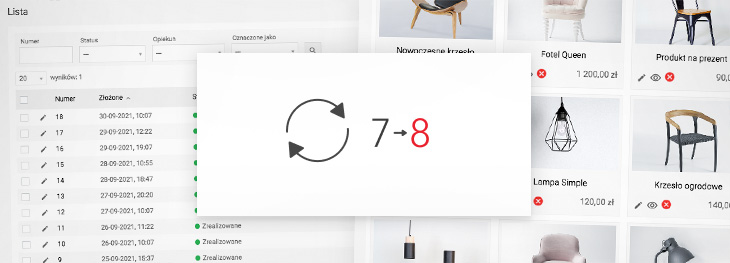
Process of updating the store from version 7 to SOTESHOP 8
- Checking technical requirements.
- Sending information to SOTE and activating the update.
- Updating the store to version 8.
- Personalizing the admin panel.
1. Checking technical requirements.
The updates will not be immediately visible in the update panel. For each store, on the SOTE side, we enable access to the update for the given store license.
In order for the update to be possible, the following conditions must be met:
- Responsive graphics
- PHP 7.1.x, 7.4.x
- No modifications
How to check if the store meets the technical requirements?
- You need to download the available updates to version 7.
- Log in to the store panel.
- Select from the menu "Update"->"SOTESHOP 8 Additional information about the update"
- The system will automatically check if the store meets the technical conditions for the update and show a report.

If the store does not meet all the conditions, the update is also possible, but requires adapting the store to the new version. In this case, we will propose individual conditions for changing the version.
2. Sending information to SOTE and activating the update.
Just send a message to office@sote.pl with the result of the above verification and the store domain and wait for confirmation from our side to start the SOTESHOP 8 update. Then you can update the store to the latest version according to the instructions below.
3. Updating the store to version 8.
Once we have the updates to version 8 enabled, we can update in 3 steps:
- Installing the new version 7 update system.
- Installing the new version 8 update system.
- Installing the entire store to version 8.
Watch the video showing the process of updating the store. It is recorded in real time and lasts 15 minutes.
4. Customizing the Store Admin Panel
In version 8, the page layout and menu items on the dashboard are changing. We encourage you to customize the store admin panel to your needs. Below is a video presentation of the store customization options.
More information in the article: SOTESHOP 8 - Questions and Answers
Related Pages