InPost Courier - Integration of Store with InPost Courier
InPost is one of the largest courier companies in Poland. Send the shipment directly from the order, automatically download and print the generated label. Manage shipments and provide customers with a simple system to check the status of delivery.
Download the integration with Inpost courier for your SOTESHOP store
Inpost service page: https://inpost.pl/
Table of Contents
- Obtaining an API key
- Enabling InPost Courier
- Adding InPost Courier to delivery forms
- Sending a package
- Package records
- Pickup orders
In the admin panel, go to Applications → InPost
Obtaining an API key
The API key for the InPost courier is the same as for InPost Parcel Machines. If you have Parcel Machines configured in your store, you do not need to generate an API key. See how to add InPost Courier to the delivery form.
- Go to the page https://manager.paczkomaty.pl/auth/login,
- Log in to your InPost account,
- Go to the My account tab,
- Select the API tab,
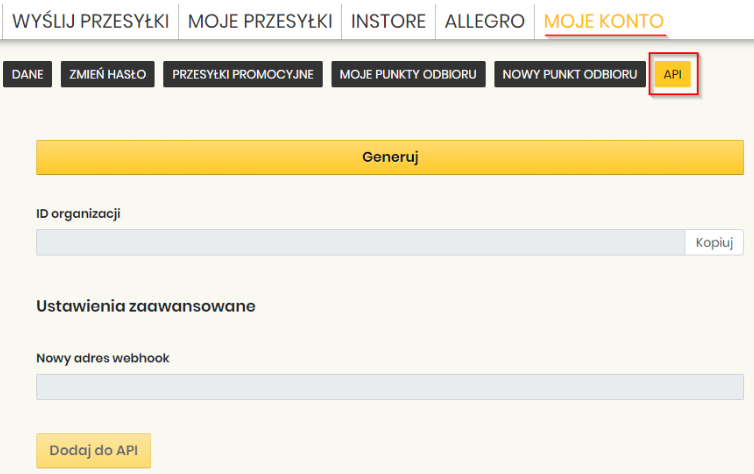
- Click Generate,Before generating an API key, make sure that all company data in My Account → Data is completed.
In the window that appears, click Generate,
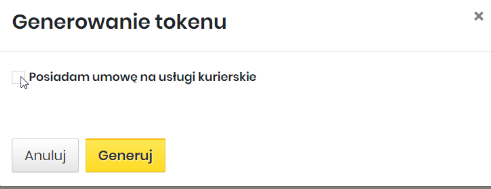
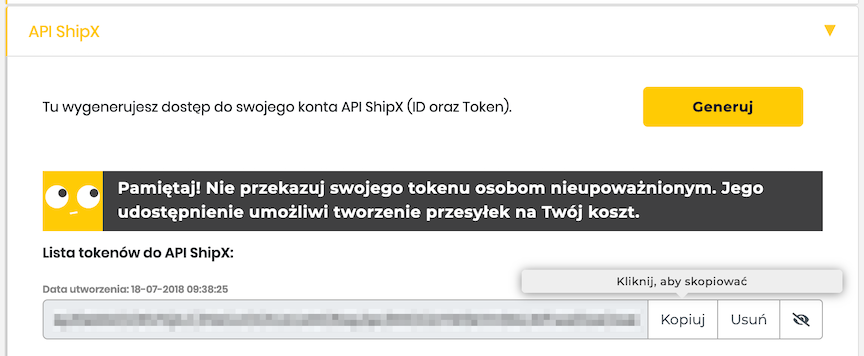
Enabling InPost Courier in the store
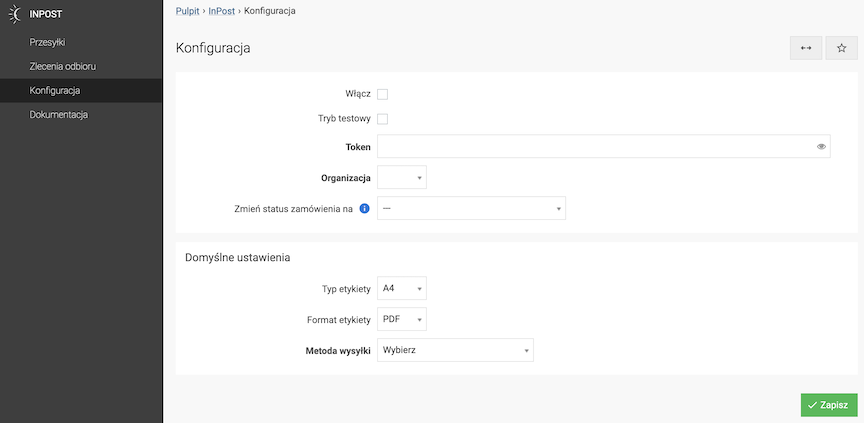
- Select Enable,
- Enter the Token (API key),
- Press the Save button.
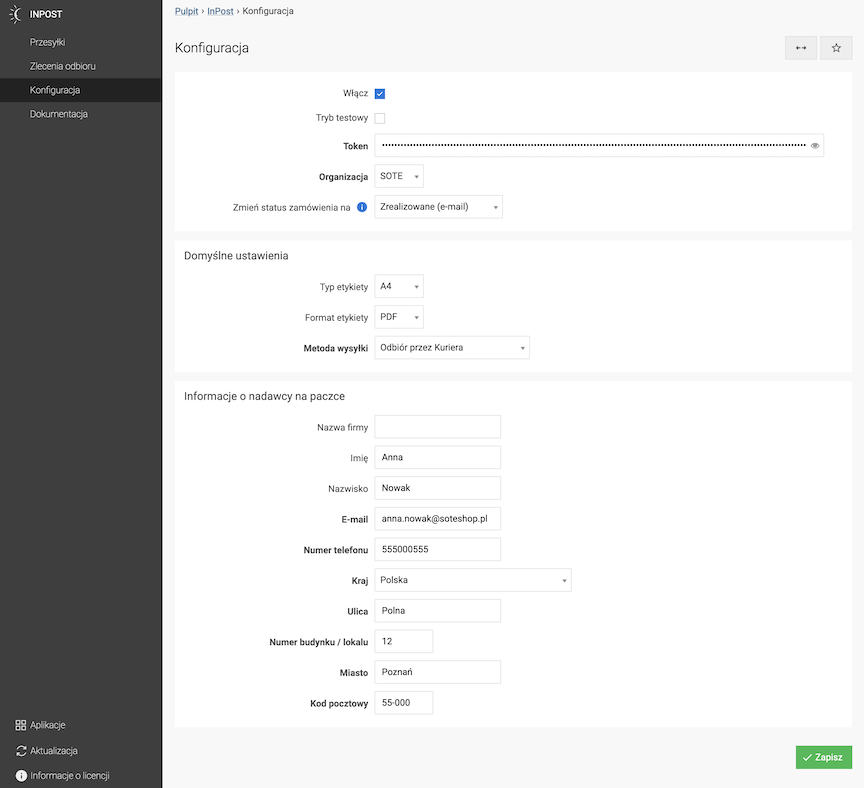
- Select Organization,
- Select Change order status to,
- Select Label Type,
- Select Label Format,
- Select Shipping Method,
- Enter Company Name,
- Enter First Name,
- Enter Last Name,
- Enter Email,
- Enter Phone Number,
- Select Country,
- Enter Street,
- Enter Building/Unit Number,
- Enter City,
- Enter Postal Code,
- Press the Save button.
- Check Test Mode,
- Enter API Key (Token),
The API Key/Token for test mode is different from the one for production mode.
- Press the Save button.
- Select Organization,
- Select Change Order Status to,
- Select Label Type,
- Select Label Format,
- Select Shipping Method,
- Enter Company Name,
- Enter First Name,
- Enter Last Name,
- Enter Email,
- Enter Phone Number,
- Select Country,
- Enter Street,
- Enter Building/Unit Number,
- Enter City,
- Enter Postal Code,
- Press the Save button.
- In the Shipping Method field, select Parcel Machine Drop-off,
- Select the Sender's Parcel Machine by clicking the Select Point button,
- Press the Save button.
- Select Deliveries,
- Press the Add button,
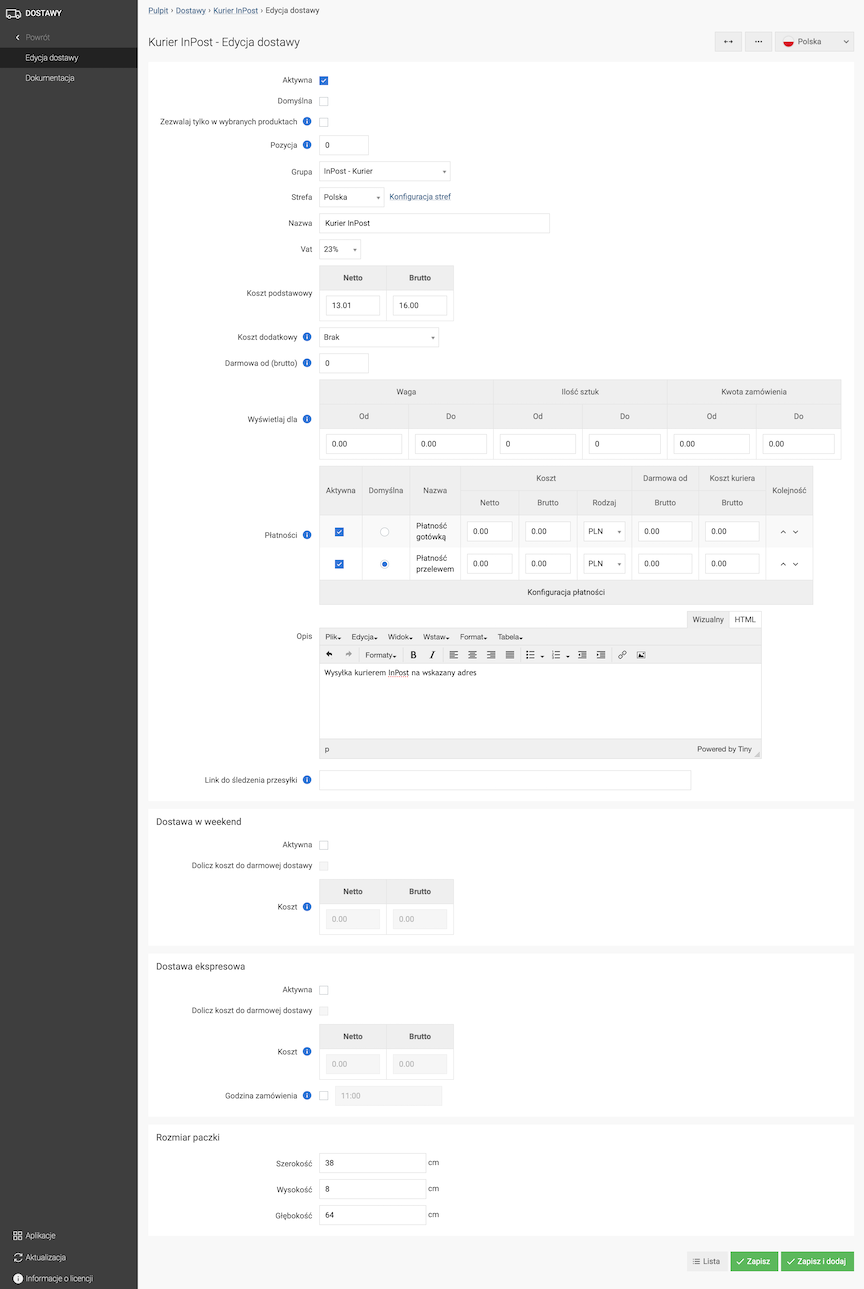
- Check Active,
- In the Group field, select InPost - Courier,
- Select Zone,
- Enter Name,
- Enter Basic cost,
- Enable Payments,
- Enter Package size,
- Press the Save button.
- Edit the order,
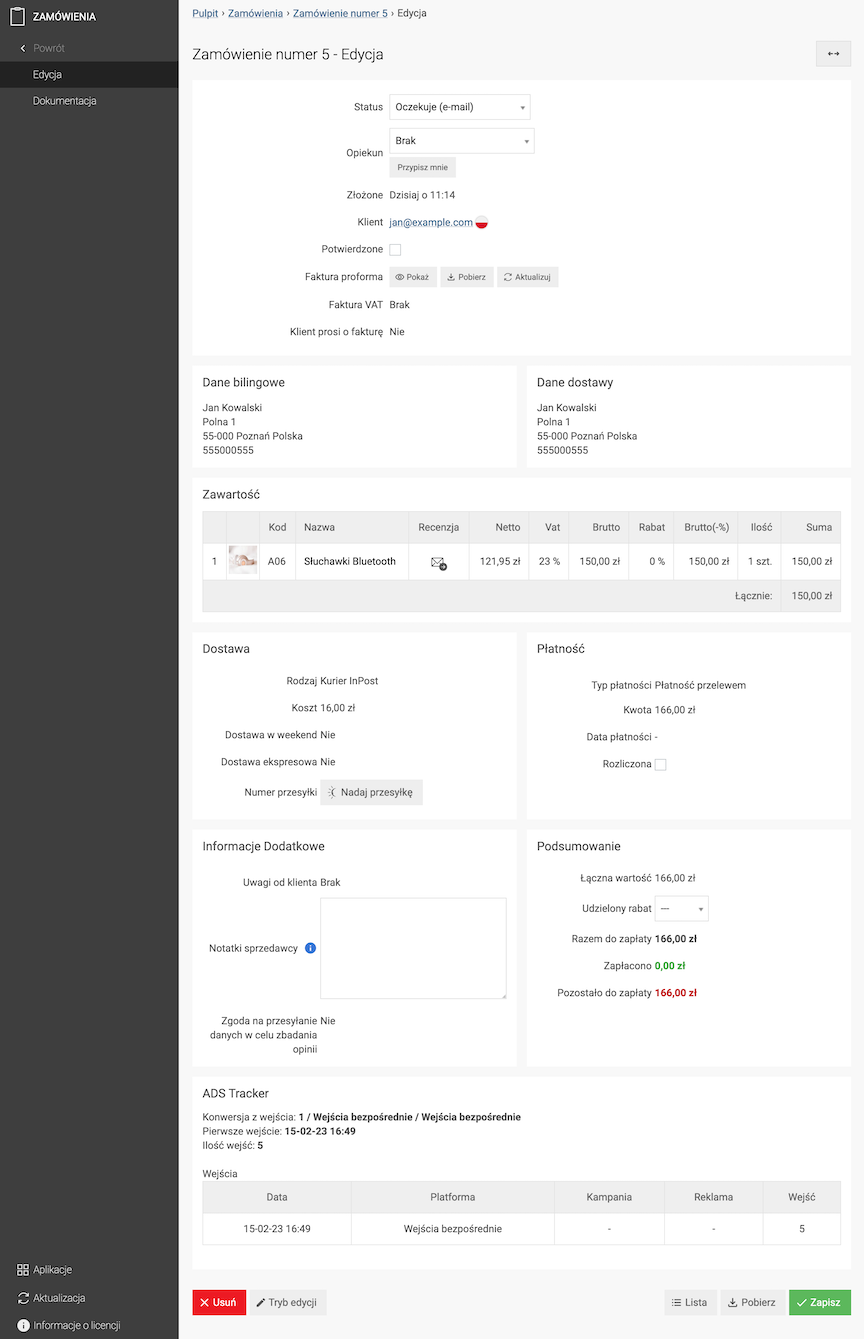
- Press Send shipment,
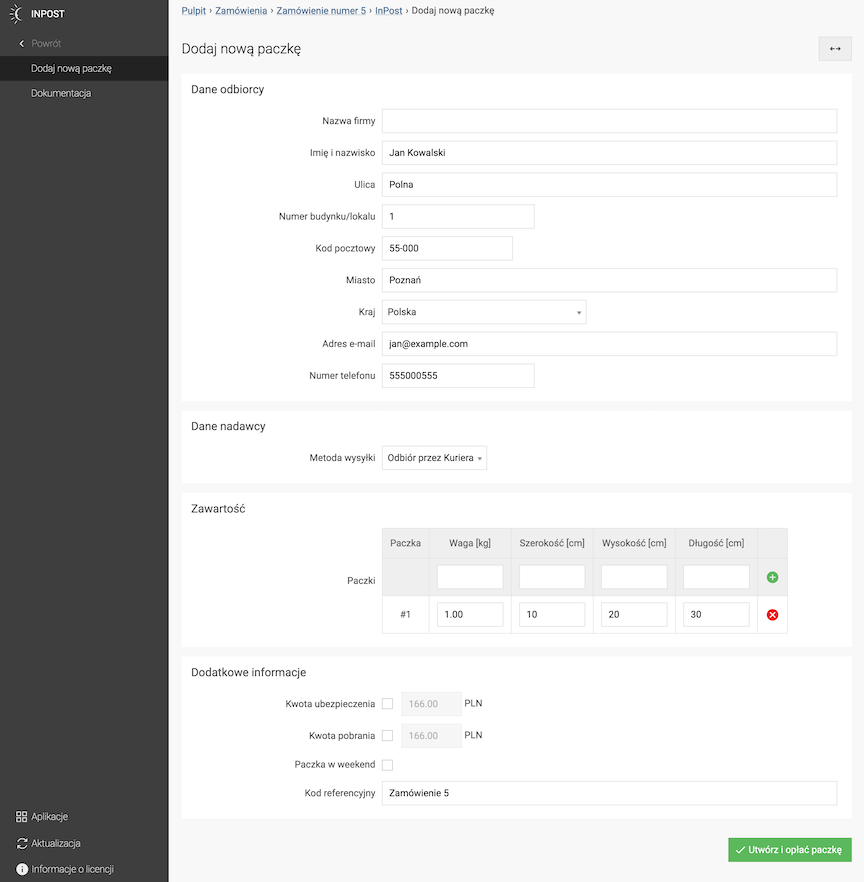
Test Mode
Setting the Default Parcel Machine
Setting Cash on Delivery
See how to set up cash on delivery in the payment configuration
Adding InPost Courier to Deliveries
In the admin panel, go to Applications → Deliveries
See the Deliveries documentation.
Sending a package
- Check / fill in the data,
- Add Packages,
- Press the Create and pay for the package button.
Package records
In the administrative panel go to Applications → InPost
Select Package list
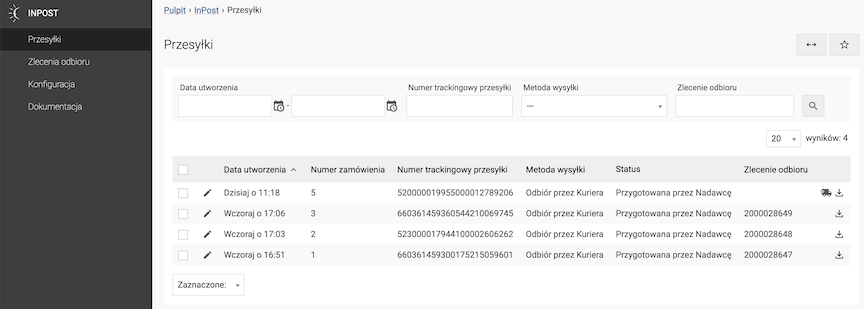
- Edit the package,
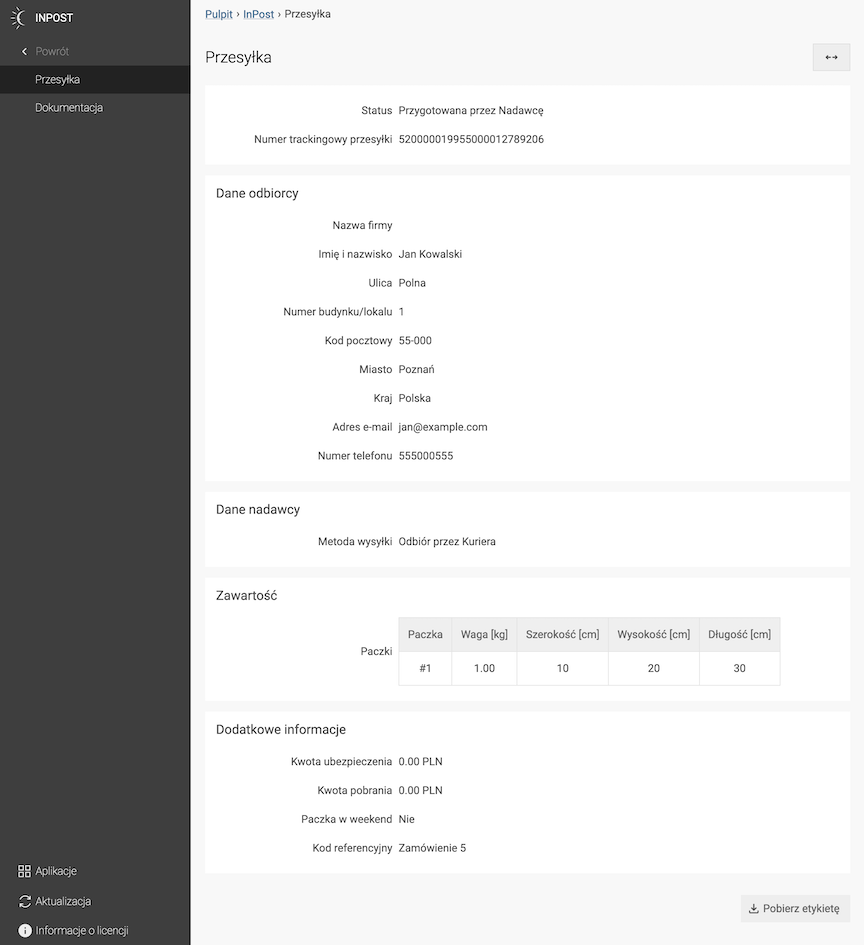
- Press the Download label button.
Pickup orders
In the administrative panel go to Applications → InPost → Pickup orders.
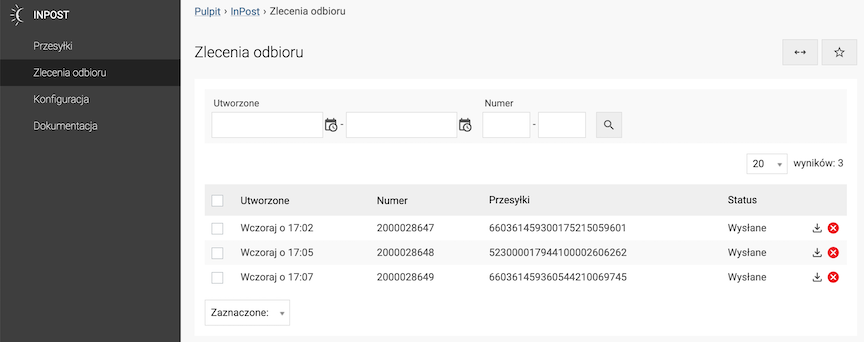
- Click the
icon to download the printout.