SOTE AI - generate product suggestions with AI
With just one click, SOTE AI will suggest recommended products, similar items, and accessories that match a particular offer or blog post.
Order SOTE AI service for your SOTESHOP store
Table of Contents
- Generating Accessories
- Generating Similar Products
- Generating Recommended Products (Product)
- Generating Recommended Products (Blog)
SOTE AI - Generating matched accessories, recommended products, and similar products in SOTESHOP with AI.
Functionalities available only in SOTE AI PRO
Configuring SOTE AI and Data Export to SOTE AI are necessary for operation. See configuration and data export to SOTE AI.
Generating Accessories
- Go to the product edit page,
- Click the SOTE AI PRO button under the Accessories field,
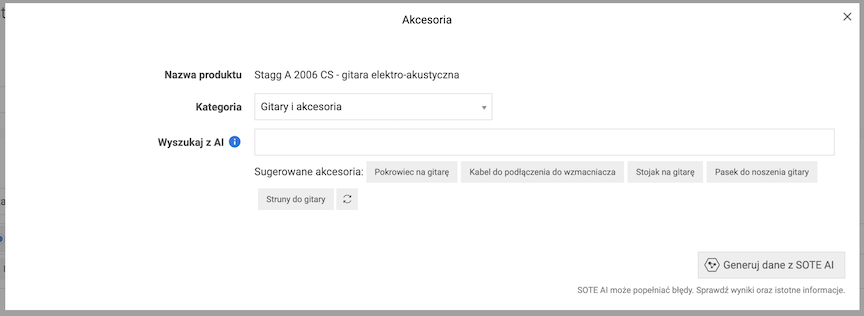
- Select a Category,
- Enter what you are looking for in Search with AI, or use the suggestions below,
Write what you are looking for. You can list specific types of products or describe features.
- You can refresh suggestions by clicking the
button,
- Click the Generate data from SOTE AI button,
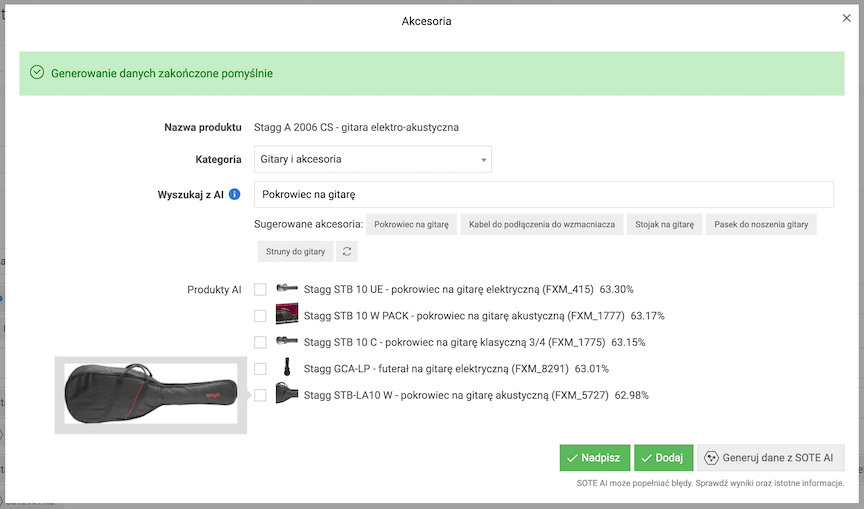
- Select the products you want to add as accessories,
- Click the Overwrite button to replace existing accessories or Add to add products to the current accessories,
- Click the Save button.
Generating Similar Products
- Click the SOTE AI PRO button under the Similar products field,
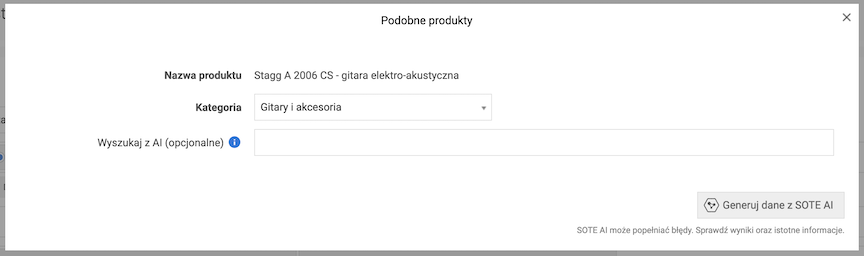
- Select a Category,
- Enter what you are looking for in Search with AI (optional),
Write what you are looking for. You can list specific types of products or describe features.
The field is optional.
- Click the Generate data from SOTE AI button,
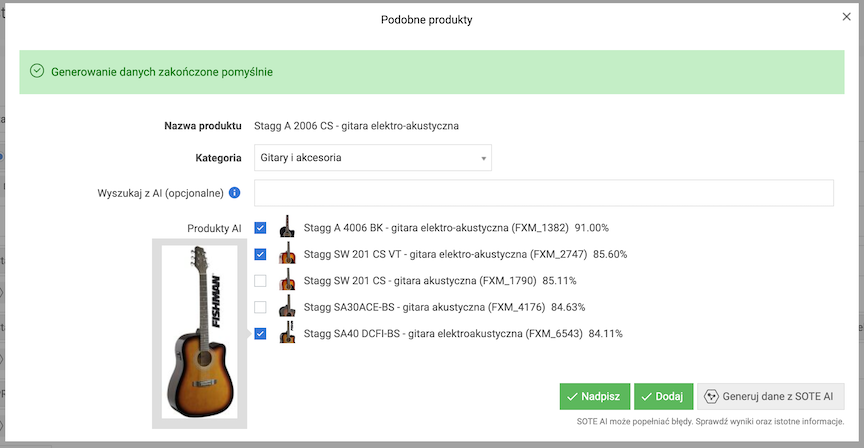
- Select the products you want to add as similar products,
- Click the Overwrite button to replace existing similar products or Add to add products to the current accessories,
- Click the Save button.
Generating Recommended Products for a Product
- Go to the product edit page,
- Click the SOTE AI PRO button under the Recommended field,
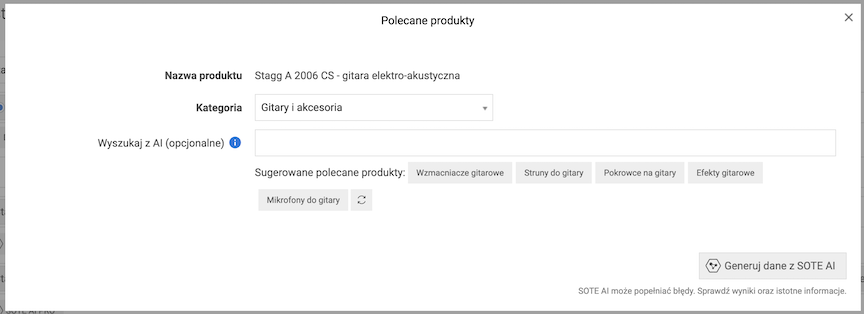
- Select a Category,
- Enter what you are looking for in Search with AI, or use the suggestions below,
Write what you are looking for. You can list specific types of products or describe features.
- You can refresh suggestions by clicking the
button,
- Click the Generate data from SOTE AI button,
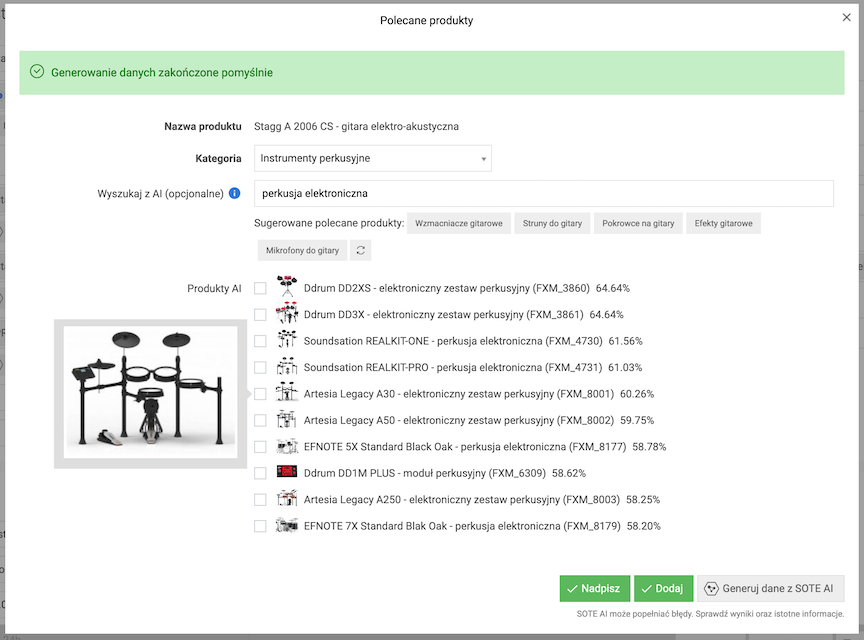
- Select the products you want to add as recommended products,
- Click the Overwrite button to replace existing recommended products or Add to add products to the current recommendations,
- Click the Save button.
Generating Recommended Products for a Blog Post
- Go to the blog post edit page,
- Click the SOTE AI PRO button under the Recommended field,
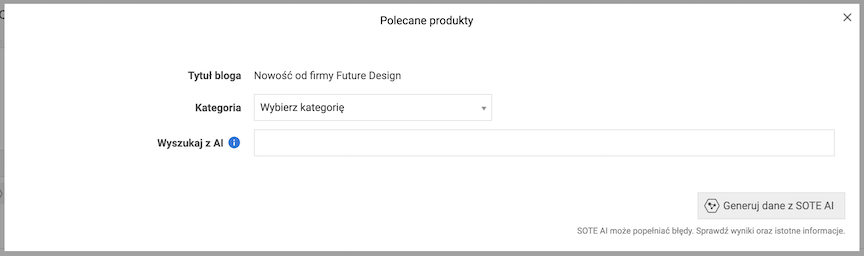
- Select a Category,
- Enter what you are looking for in Search with AI,
Write what you are looking for. You can list specific types of products or describe features.
- Click the Generate data from SOTE AI button,
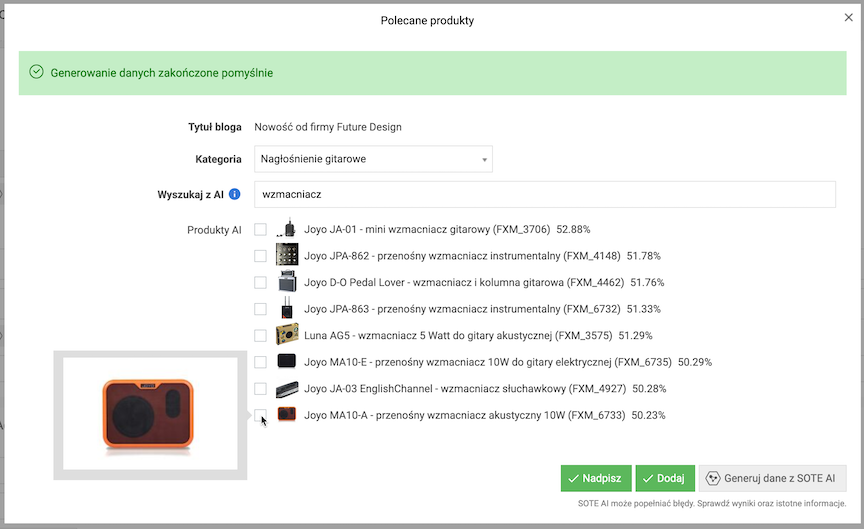
- Select the products you want to add as recommended products,
- Click the Overwrite button to replace existing recommended products or Add to add products to the current recommendations,
- Click the Save button.