Is my store advertisement effective? Advertising on Google and Facebook.
There are many methods of assessing the effectiveness of advertising and many parameters make up this puzzle, but one element of this puzzle is particularly important - the answer to the question: did the customer enter the store from the advertisement when placing the order?
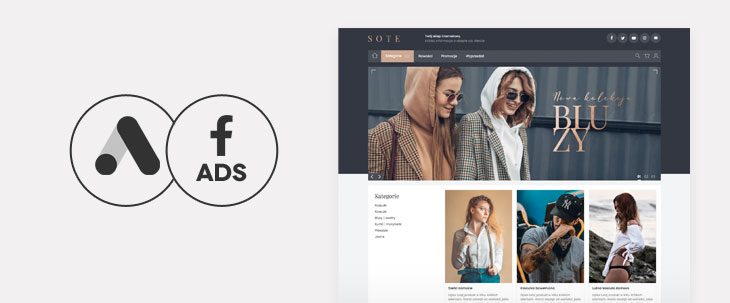
The answer seems very simple. Just go to the Google Adwords or Facebook ad manager and read the data from the reports. The data we see there should be interpreted not only in relation to the Google/Facebook platform, but also to the type of ad.
Search Ads and Google Shopping Ads
For example, someone searches for the keyword "Guitar" in the Google search engine, enters the store and returns after a few days to make a purchase. The Google ad system will remember the customer's entry and such an order will appear on the sales list in the given advertising campaign. Similarly, ads from Google Shopping behave.
Google Display & Video Ads
However, if the same person sees our graphic ad and, as before, returns after a few days, the sale will not be added to the graphic ad campaign. Similarly, it is with video ads. In order for the sale to be attributed to such an ad, the customer must enter the store and place the order immediately, his history is not remembered.
Comparing Results from Google and Facebook
It looks completely different on Facebook, where each ad display is remembered and attributed to the order. Therefore, one should be careful when directly comparing the results from Google and Facebook ads. It is worth considering these systems individually, as, although they have many similar parameters, the ways of calculating them can be very different and have different meanings.
Sales from Google or Facebook Ads?
The next situation is appropriation of sales. If we have ads in both the Google and Facebook networks in the store, both systems are waiting to appropriate the customer's order. For example, our customer saw both the Facebook and Google ads, entered the store and placed an order for 100 PLN. This amount will appear in both the Google and Facebook reports. Each of these systems will include the sale in the profitability report as if it were twice 100 PLN.When we advertise on Google, we often show acquired customers ads on Facebook and vice versa. This is a very good approach, but in the reports we have to take into account the above situation.
First entry from the ad or last?
When we have many ads, we would like to know if the customer placed an order because he was encouraged by the first ad he saw, or the last one. On the Google side, we can choose which option is to be included in the reports, but on the Facebook side, the last click is always taken into account.
Summary
Understanding how advertising mechanisms work on Google and Facebook is important in assessing the profitability of advertising, and consequently affects the decision whether to scale or limit a given campaign. The better we understand how ads work, the more effectively and cheaply we can acquire new customers.
Set up your SOTESHOP online store for 14 days for free.
Check out the new version of SOTESHOP 8.
Related Pages

