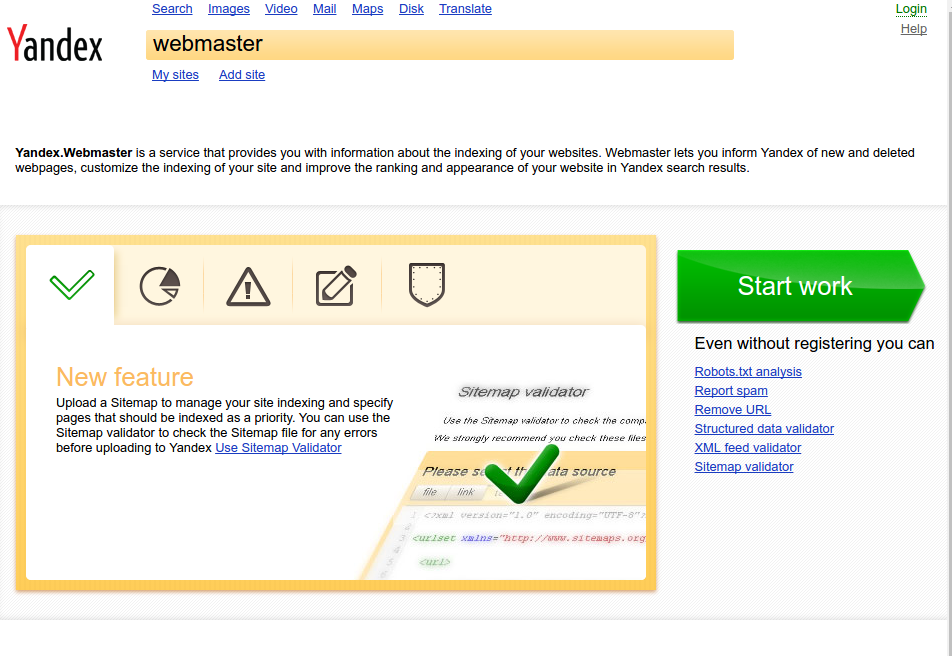Shop Positioning
From this article you will learn how to approach the positioning of your store, how to use ready-made mechanisms to increase the visibility of your offer in search engines and what tools to use to be noticed on the web.
Domains in the store
To conduct and position the store, one domain is enough.
After selecting the domain, you should determine whether we use the prefix www.example.com or just example.com and stick to this name consistently. After making the selection, enter the chosen form in the language versions settings in the store.
In the case of several language versions, it is best to have one domain for one language version. Activate the given language version when you are sure that the store's offer is translated into the given language.
Correct setting of domains for the store ensures a clear structure of store page links for search engine robots.
Describing the store for search engines
Meta tags are used to describe the store: title, description and keywords, which are added to each store page. They appear in the store code and are not visible on the page itself.
You must enter the store's administrative panel and fill in the meta tags for the main page. Use the Google page preview tool to check the texts entered.
You must use all meta tags with keywords appropriate to the industry of the store. Do not use too long or too short meta tag titles and descriptions.
Automatic filling of meta tags for the store's offer
The entire offer and blog messages are covered with descriptions for search engines, which are generated based on the name and description of each part. In order to perfectly match each page with the offer in the store, there is a possibility to match titles, page descriptions and keywords for the product, category, manufacturer, product group and blog.
Google Search Console
Allows you to see how your page is received by the Google search engine.
Adding a Google page
- Log in to your Google account
- Go to the Search Console page and enter your store address.
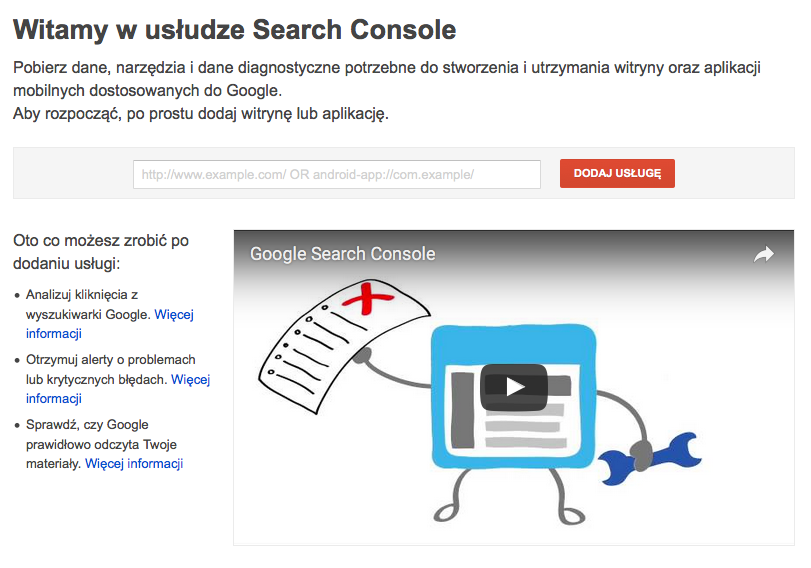
- Download the file
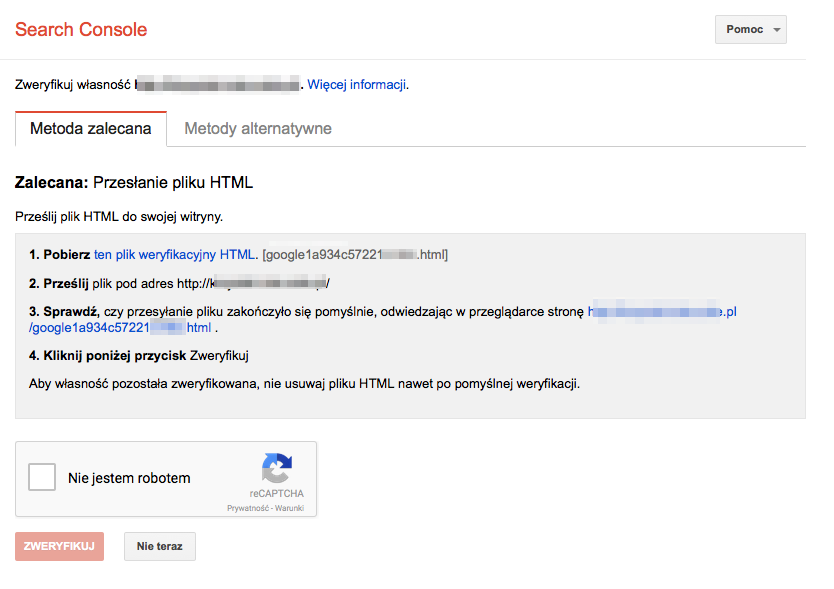
- Go to the Store Panel and attach the Google file in the panel
- Go back to Search console and press "Verify"
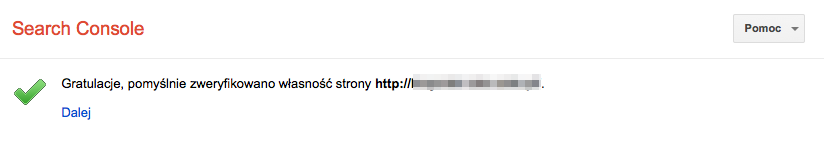
Site map
Submitting your pages to the site map is intended to submit your store's offer to indexing. Robots will eventually get to all store pages, but it is worth speeding up the whole process.
Generate a site map for Google in the panel and submit it to Search Console.
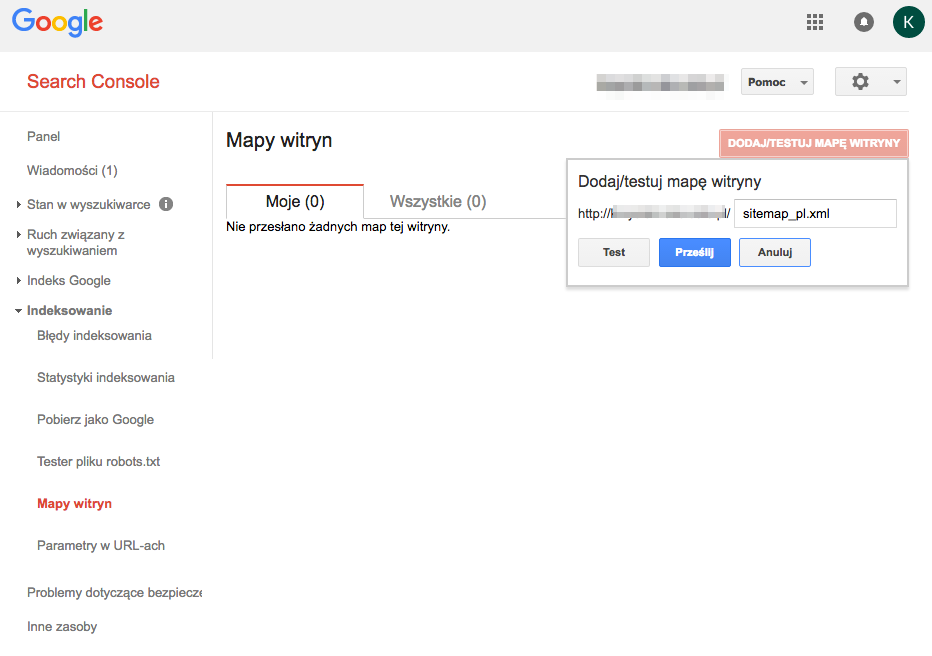
Structured data
Structured data are invisible codes in the source of the store that help search engines understand what content the page has. For online stores, the most important type of data is product data.
Structured data are implemented in all standard responsive store themes. Data covers store offer pages. For all pages, the embedding path of the given element in the store is transmitted. For product pages, additional data is transmitted regarding the name, code, photo, price, availability and reviews of the given product.
In Google search, it looks like this: additional information is added to the basic product metadata:
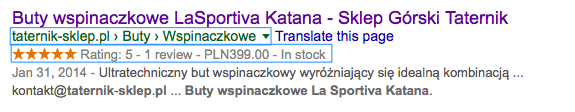
In the Google Console, in the Search Status -> Structured Data tab, you can check the status of the structured data of your page. You can also do this for an individual page in the structured data testing tools.
Granting permissions to people involved in SEO
It is best for the store owner to have full control over their service in Search Console. This tool is essential for the SEO company, so the best way to give them access is to add a user to their Search Console
- Select Users and Service Owners
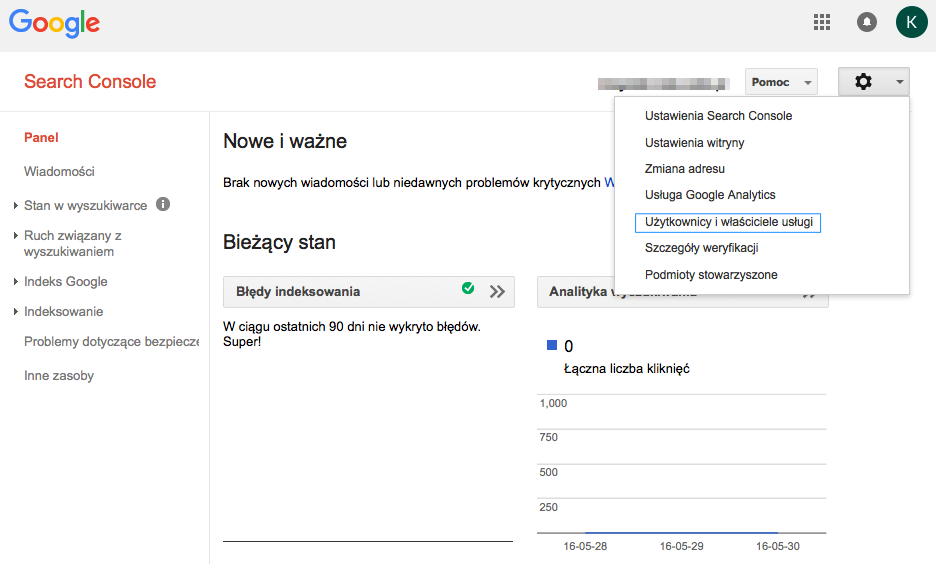
- Add a Google user to your account
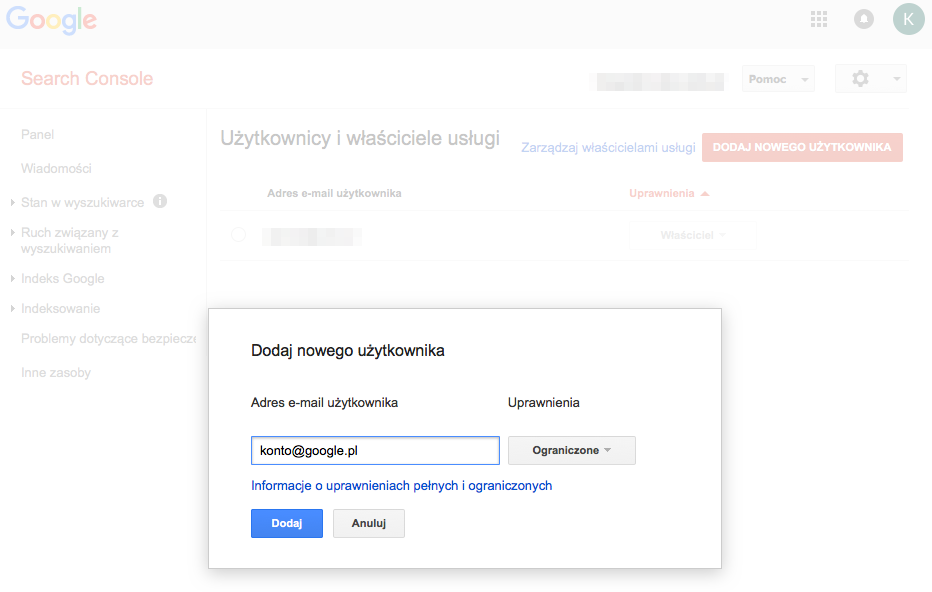
Robots.txt file and 404 page redirects
This point is directed to webmasters.
The robots.txt file is used to provide information to indexing robots which pages should be available to them. In the SOTESHOP store, the file has default entries blocking pages that do not have an offer (order process, registration, etc.). On shopping mechanisms, a noindex meta tag is also placed, which doubly blocks robot access to parts of the store where they should not be found.
In the Google Console, you can check the file itself, and in the store panel you can change the robots.txt file.
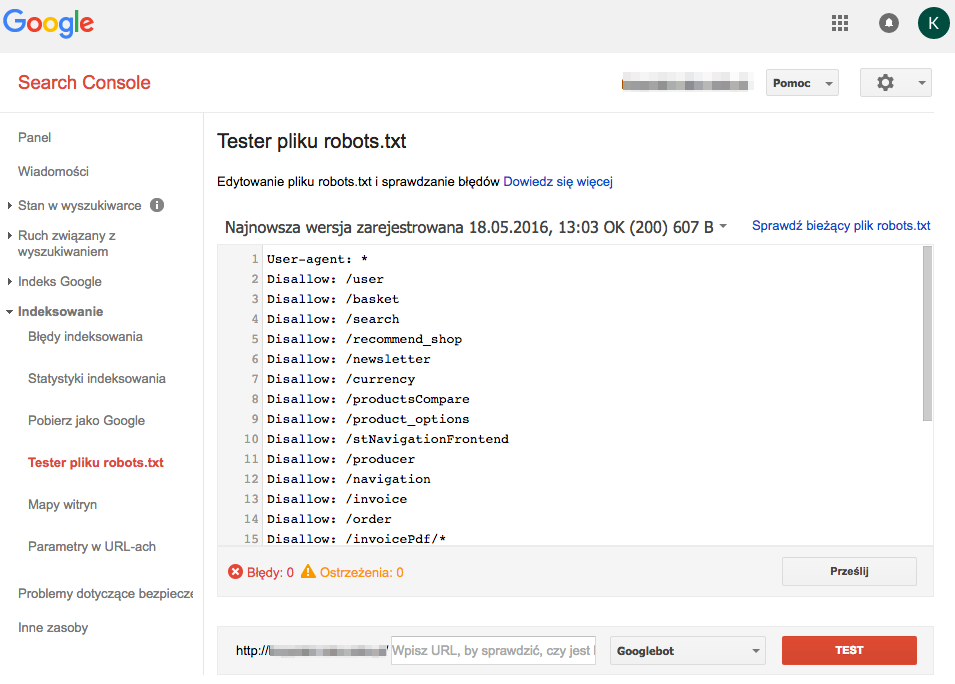
Sometimes, some store offer pages are no longer current and available to customers. In Search Console, you can check which pages these are and if there is any reference to them from other domains.
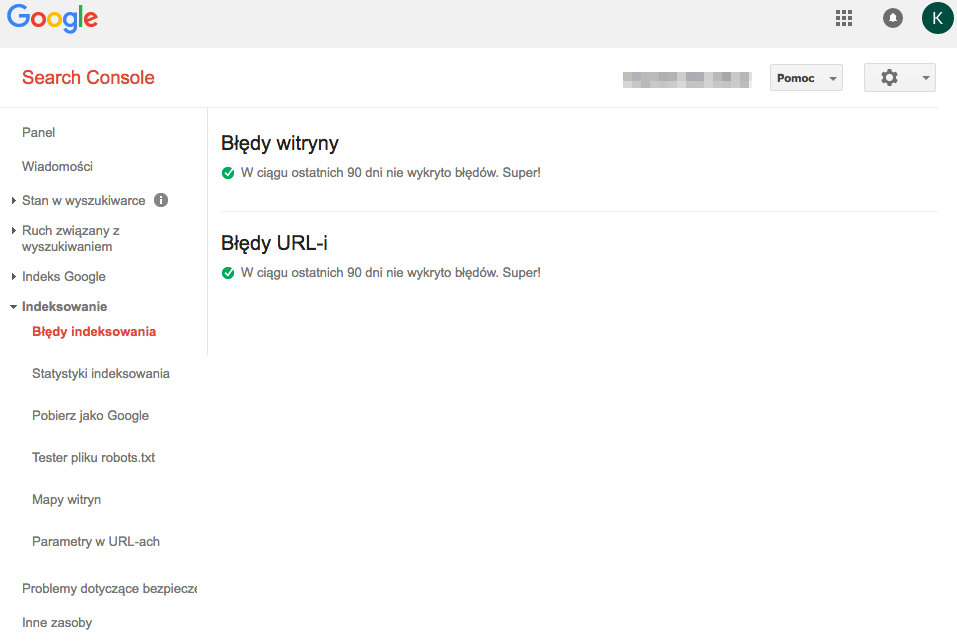
All valuable pages (to which there is a link from other sites) can be redirected in the panel using the 404 link redirect module.
Other search engines
Customers also use other search engines. Although in the Polish market, Internet users mostly use Google, setting up similar tools for other search engines works only to the benefit of the store.
Yahoo/MSN
You can use the search engine tools Bing and Yahoo: https://www.bing.com/toolbox/webmaster
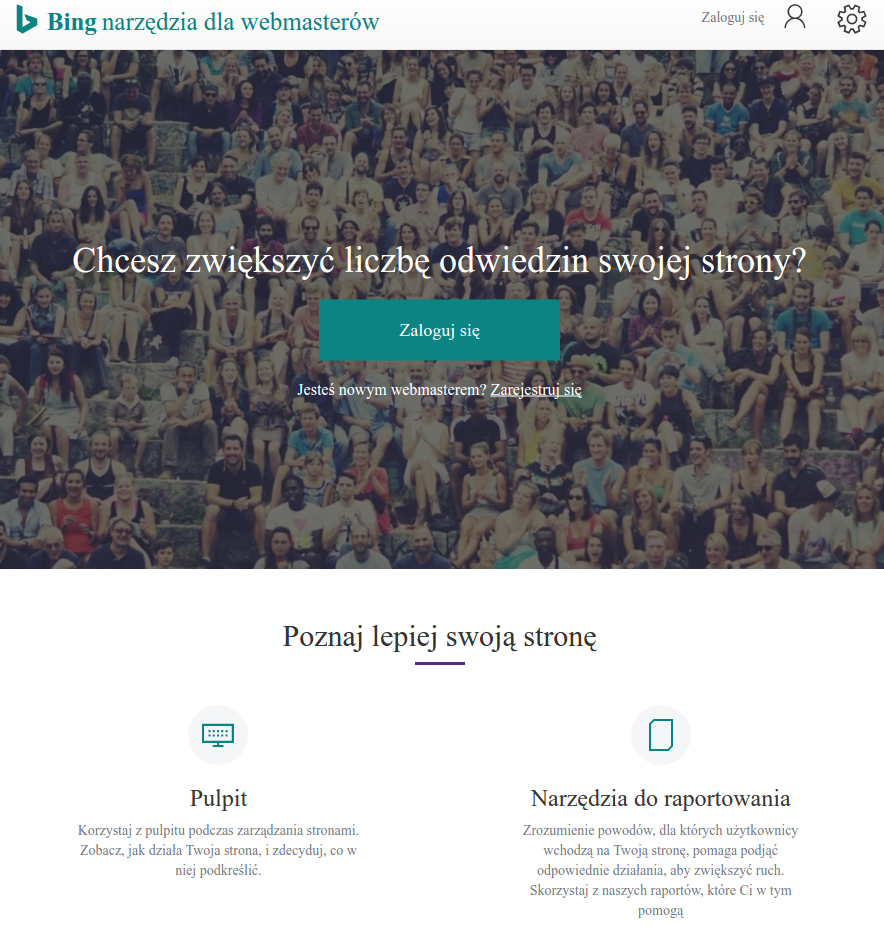
Yandex
When the store offer is aimed at the Russian audience, use the tool: https://webmaster.yandex.com/. In Russia, the most popular search engine is Yandex.
Baidu
The store's features have been translated into Chinese. When products are sold to this market, potential customers use the search engine Baidu, whose position checking tool is: https://ziyuan.baidu.com/.
A Few Additional SEO Mechanisms
SOTESHOP fully supports the SSL mode. According to Google, pages with the https:// prefix have additional advantages in SEO. The store mechanism uses features recommended by Google such as: canonical links and rel="next" and rel="prev" links for pagination of category, manufacturer and product group lists. For advanced users, there is also the option of editing the .htaccess file from the administrative panel.
Set up your SOTESHOP store for free for 14 days.
Check out the new version of SOTESHOP 8.
Related Pages