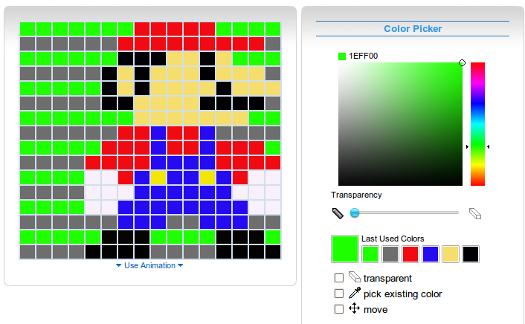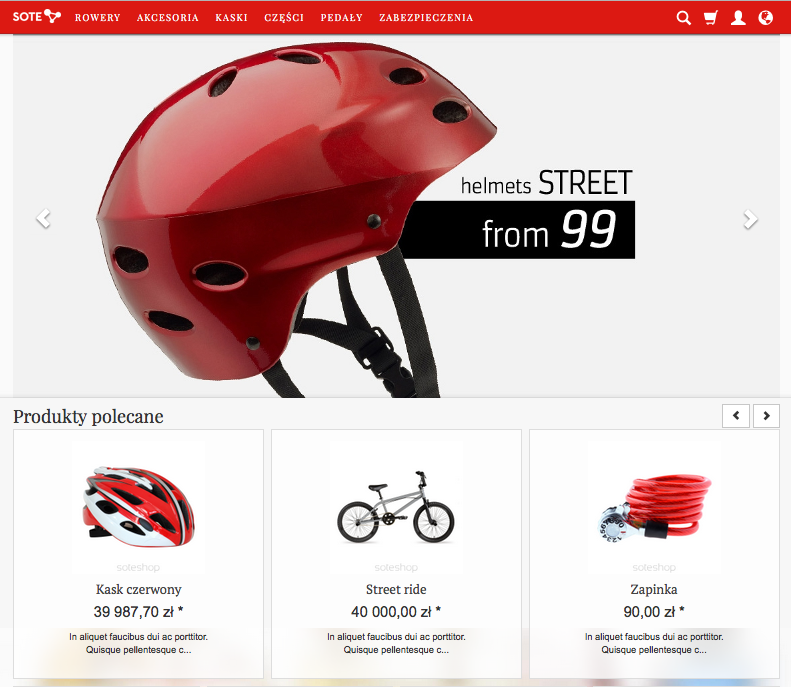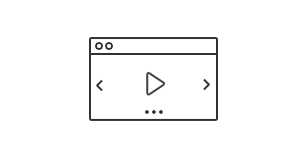Product Banners + Favicon
09/06/2016
In our WebStore, two new applications have been released: Quick Product Banner and an updated Favicon application.
Quick Product Banner allows you to create an additional product group on the homepage, under the banner, which will have the ability to scroll through products without reloading the page. This addon only works for responsive themes.
Order the addon: Quick Product Banner
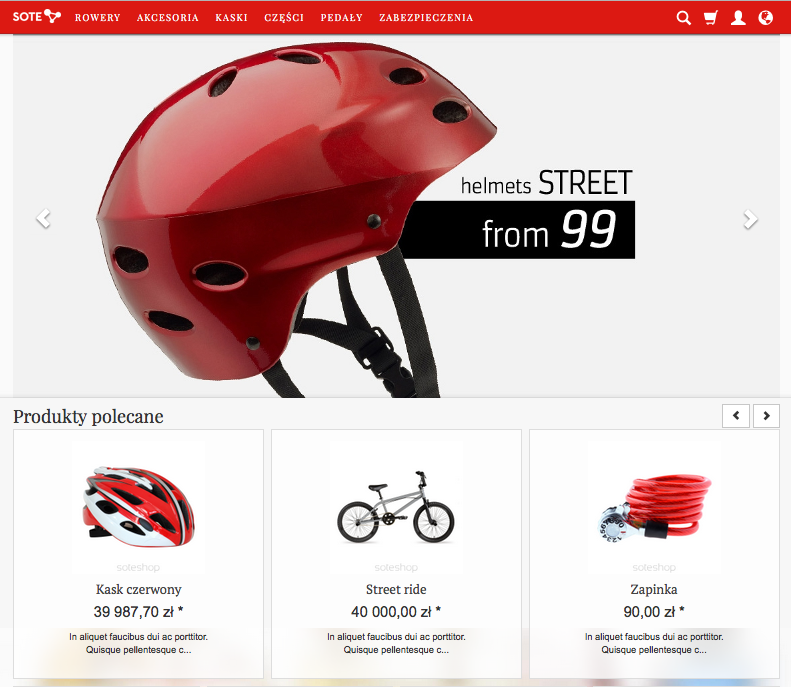
We have also refreshed the Favicon addon, which allows you to add a favicon.ico image. Favicon is the symbol of your online store in the browser. This small icon improves the identification of your site's brand and allows you to stand out, making the store more recognizable to customers. All major companies use favicons.
Download the application: Favicon

On the application page, you can find information on how to create your icon using the favicon.ico Generator.
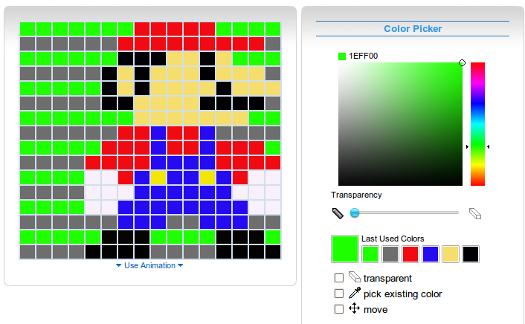
Set up your SOTESHOP online store for 14 days for free.
Check out the new version of SOTESHOP 8.
Set up your store
Related pages
Recommended articles on the blog
06/10/2021
After many months of work by our team, the new version of SOTESHOP 8 has been released. The biggest change is the new administrative panel, but in total we have made changes to 146 store modules. This is the biggest update we have ever released and we hope it is the best.
02/06/2021
Video materials in the store are the future. They say a picture is worth a thousand words, but video tells the whole story. That's why we've added a new feature to the online store: video banners. For free. As standard. For everyone.
28/10/2021
If you are a small business owner or looking to start a business as an online seller, setting up an online store can be highly profitable for you. In the age of growing e-commerce and more and more purchases being made online, the market is highly competitive but also full of opportunities. In this guide, we present comprehensive guidelines for setting up and running an online store that will help you successfully start your e-commerce journey.
![]()