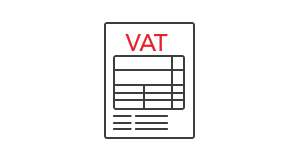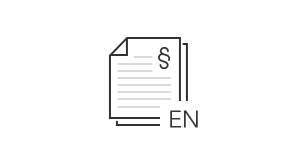International sales in an online store. How to sell abroad?
Leading sales in Poland, we can easily expand to other markets and offer our products in the European Union, USA and other countries. Find out how to configure your store to start selling abroad.
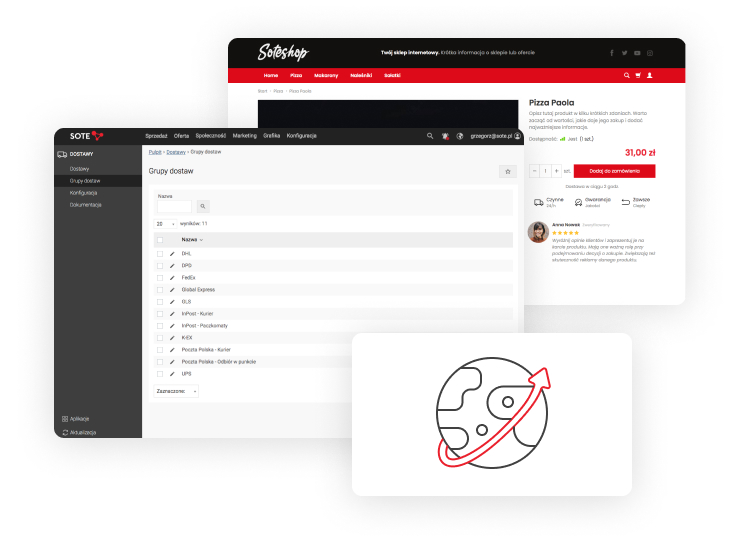
This article does not concern the sale of products to Russia and Belarus, as these countries have been blocked in SOTE stores. Find out more and join the action: E-commerce against war
Issues related to international sales in an online store discussed in the article:
- Sales diversification
- Language version of the store and domain
- Data management in the store
- Prices in currencies
- International payments
- VAT rates in international sales
- Delivery zones
- Store regulations
Set up your SOTESHOP online store for 14 days for free.
Check out the new version of SOTESHOP 8.
Sales diversification
International sales is a good way to diversify sales and reduce the impact of fluctuations in individual markets on store results. You can start with sales in selected countries such as the Czech Republic, Germany or the entire European Union and then expand the offer to other areas.
If we can reach customers on our own market, it is worth trying to look further, especially since this operation in an online store is much simpler than traditional sales outside the country.
Language version of the store and domain
The first element in starting international sales is the language version. Most customers prefer to shop in their own language, but for starters, an English version is enough.
It is best if our online store has support for the English version. This way we don't have to translate system messages, etc. Our goal is to provide descriptions and data in English to the store.
Adding an English language version to the SOTESHOP online store is very simple. We select Applications / Language Versions / English in the panel and activate.
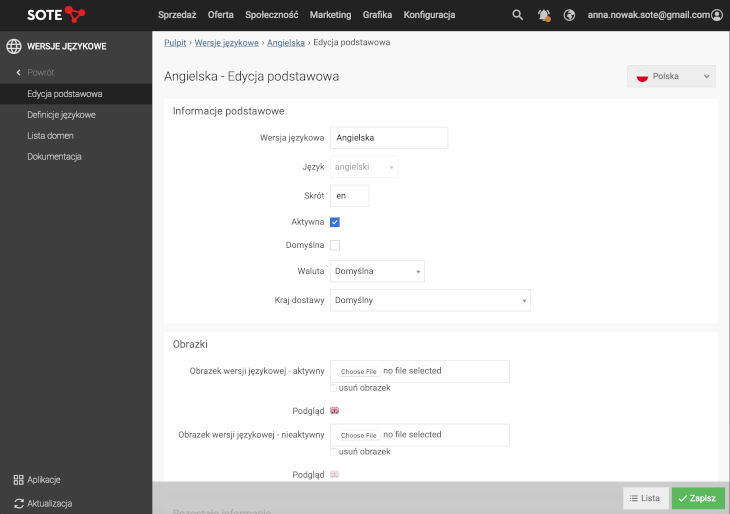
Domain
In SOTESHOP you can run a store both in Polish and English under one domain. In this case, the addresses of the English version will include an additional "en" designation in the address. A different page address in Polish and English is important because it is used in indexing the page.
For good SEO, data in one language should be under one URL address. Another language version requires a different address.
A good solution is to add a separate domain for another language version. Then we have one store under several domains. We can assign a selected language and currency to each.
We have used the solution with two domains on our website. The Polish version is under the domain www.sote.pl and the English version is under the address www.soteshop.com.
Data Management in the Store
Preparing a store in another language is not only about turning it on in the store. The software provides translations of system messages, but we have to take care of the data ourselves. It is important that our program allows us to define all data entered that customers see in several languages. This applies to product names, categories, blog, order statuses and many other elements.
In SOTESHOP, each module in which we define additional texts includes an option to switch the language version. In addition, some modules allow for a completely different presentation of data for different language versions, e.g. Banners.
Example of editing a product and selecting a language version for which data is entered in the SOTESHOP online store.
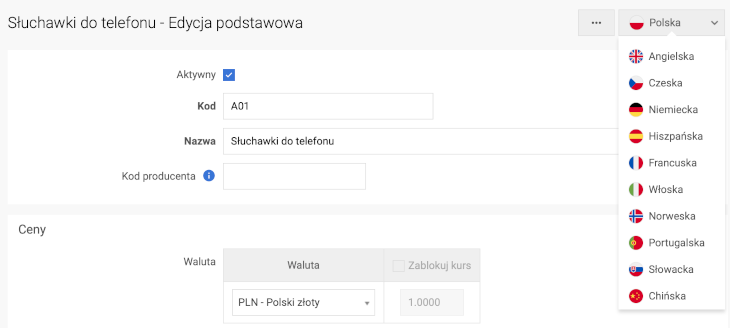
Google Translator - Automatic Translations
If we don't want to prepare separate translations, we can use Google Translator for this. This feature allows for real-time page translation by Google Translator.
Check out the store add-on: Google Translator
Prices in Currencies
The second important element after the language version is the currency. To start, it is worth activating the USD and EURO currencies so that customers can read the price in the currency that suits them best. Of course, more currencies can be defined, but these two currencies will be a good solution to start with.
See documentation: Currencies
In the SOTESHOP online store, in addition to the possibility of defining currencies and exchange rates, you can define independent prices for a given currency. In this case, the customer does not buy products at the price calculated at the exchange rate, but an independent price for the selected currency is taken for the order.
See documentation: Products - Change Currency
International Payments
The third element of the puzzle for international payments. Here, the most important form of payment is credit cards. It is best to rely on a trusted credit card processing brand such as PayPal. Customers are more likely to make purchases in our store when they can pay through a company they know.
See how to activate PayPal in the store: PayPal
PayPal website: www.paypal.com
Of course, even if we have only Polish online payment systems enabled, such as PayU or Przelewy24, you can pay with a VISA or MasterCard card, regardless of which country the card was issued in.
List of integrations and payments in SOTESHOP: Payments and integrations
Regardless of online payments, it is worth adding the option of bank transfer and providing an international account number with a SWIFT code.
VAT Rates in International Sales
The price we offer customers includes VAT, which varies depending on the country of transaction and delivery. It also varies depending on whether the order is placed by a company or an individual.
Before starting sales abroad, you should familiarize yourself with the rules regarding VAT rates for foreign sales and configure them appropriately in the store.
Learn more about VAT rates from the article: VAT Rates in an Online Store.
VAT rate settings in the store: VAT Rates
Delivery Zones
Delivery prices often vary depending on where we are sending the goods. Different rules apply for domestic, EU, US and other countries.
In the SOTESHOP online store, we can define many carriers and assign them to the appropriate countries. A simplification of this operation is the use of delivery zones, which allows us to easily define deliveries for a group of countries, e.g. for the entire European Union in one place.
See documentation: Deliveries
Terms and Conditions of the Store
If the store sells outside of Poland, it must also take into account the legal aspects of the transaction. Texts such as terms and conditions and privacy policy should not be translated by Google Translate. Here it is necessary to place on the page a text for which a sworn translator is responsible. Terms and conditions and privacy policy in English allow you to safely conduct business, but also clearly present the rules of purchase to customers from abroad. Such texts are usually offered as complementary services to the store software, so that the store owner does not have to create the terms and conditions from scratch.
See the store's terms and conditions in English: Terms and Conditions
Summary
Online stores have the advantage over traditional stores that it is much easier to scale sales and reach new customers, also in foreign markets. It is worth taking advantage of this advantage and starting sales in the European Union and beyond.
Store Update
If you no longer have access to updates, take advantage of the new offer and individual discount.
Updates and technical support are currently offered in the form of subscription plans. As part of this service, we also provide an update to version 8. For each of our existing customers, we have prepared an attractive individual discount.
Choose the new SOTESHOP service with an individual discount.
Related Pages